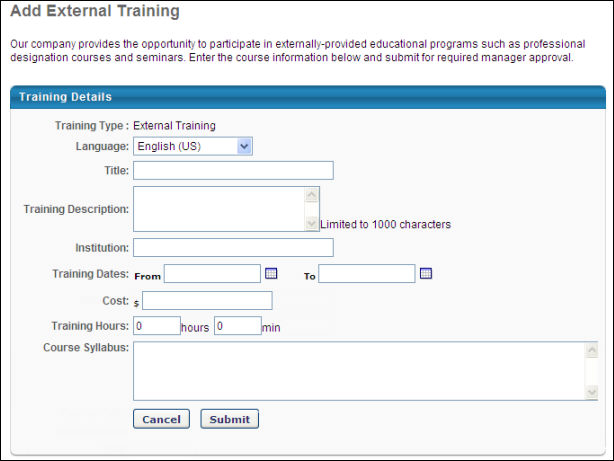Managers can assign external training to a direct or indirect report from the Actions drop-down list after selecting specific employee's ID card.
To add external training from Universal Profile, see the following topic: See Universal Profile - Options - Add External Training.
To add external training from My Team:
- Click the My Team tab.
- On the left, you will see your ID card as well as the ID cards of your direct reports. Click the ID card of the appropriate direct report.
- In the module to the right, select the Activities tab and then click the Current sub link.
- Click the Action drop-down list and select Add External Training. The Add External Training window appears.
- Complete the appropriate fields.
- Click Submit.
Note: You must have the Add External Training permission to view this option.