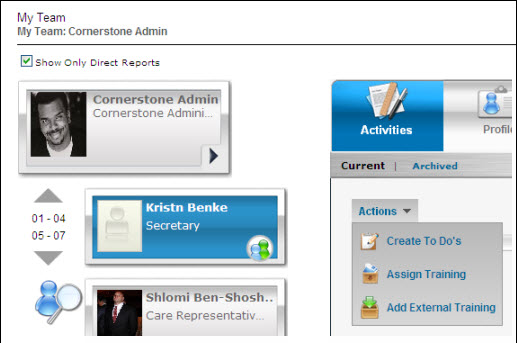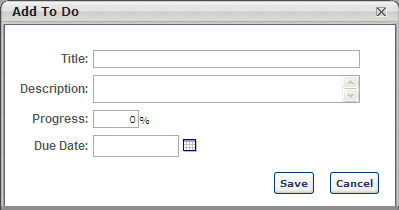| PERMISSION NAME | PERMISSION DESCRIPTION | CATEGORY |
To modify a To Do for one of your direct reports:
- Click the My Team tab.
- On the left, you will see your ID card as well as the ID cards of your direct reports. Click the ID card of the appropriate direct report.
- In the module to the right, select the Activities tab and then click the Current sub link.
- Click the Action drop-down list and select Create To Do's.
- Enter the following information for the To Do:
- Title (required field)
- Description
- Progress
- Due Date
- Click Save.