Remove Training from User's Transcript
Managers can be granted the ability to remove training they assigned to their employees from their employees' transcripts. To give managers this ability, an administrator can assign the permission to them.
To access a user's Transcript page, go to . Click the name of the employee for whom you want to remove training and then navigate to the user's Transcript tab.
| PERMISSION NAME | PERMISSION DESCRIPTION | CATEGORY |
| Remove Training - Directly Assigned |
Allows a manager to remove directly-assigned training from their employee's transcript. This permission can be constrained by the following criteria:
|
Learning |
| View Transcript Item | Grants ability to view details of learning objects that appear on the transcript (training record), by clicking on the name of the learning object. Users must also have the Bio About - View permission in order to access the transcript within Universal Profile. This permission can be constrained by OU, User's OU, User Self and Subordinates, User, or User's Self. This is an end user permission. | Learning - Administration |

Remove
After a manager has assigned training to one of their employees, the manager can, if needed, remove that training by navigating to the employee's transcript and selecting the Options drop-down menu to the right of the training. If the manager has permission to remove assigned training, a Remove link is available in the drop-down. The manager can click the Remove link to remove the training from their employee's transcript. This opens the Remove Training pop-up, in which the manager must populate the following fields:
- Select Reason - Select the reason for removing the training. This is required. Note: Reasons appear in the user's display language, when available. If the user's display language is not available, then the reason appears in the reason's default language.
- Comments - In the field, enter additional comments regarding the training removal. Depending on the selected reason, this may be required.
When the manager has finished populating the above fields, they can click the button, and the training item will be removed from the user's transcript. If the user does not wish to finalize the training removal, they can click the button and return to the Transcript page, and the training will not be removed.
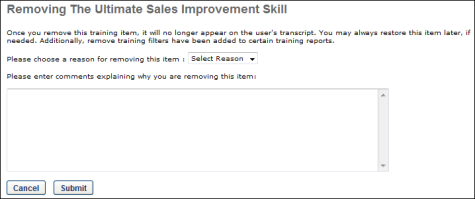
Considerations
- Managers can remove training they assigned to a user from the user's transcript even if the training was versioned after the manager assigned it, or even if the training has multiple registration numbers since its initial assignment, if all registrations were from the training being directly-assigned or self-requested. If previous registrations were from the Learning Assignment Tool or an administrator assignment, managers will not be able to remove the training.
- Managers cannot remove training when the training is later assigned to the learner by an administrator.