Topic Management is only available to users identified as topic managers.
To modify a knowledge bank topic, go to . Then, select the Edit icon for the appropriate topic.
| PERMISSION NAME | PERMISSION DESCRIPTION | CATEGORY |
| Knowledge Bank Topic Manager | Grants ability to add postings to Knowledge Bank topics for which the user is designated as Topic Manager. Also grants ability to specify experts, require posting approval and modify key words for those topics. | Learning |
Edit Topic
To edit a topic:
- Click title of the topic to manage postings within the topic.
- Click the Edit icon to edit the topic.
- Keywords - Enter keywords for the topic.
- Approval Required - To require Topic Manager approval before postings are visible, enable this option.
- The Approval Required checkbox requires users to gain approval before submitting a posting to that topic. Postings that must be approved include discussions, documents, expert Q&A questions, and online resources.
- Expert Q&A postings requiring approvals are routed first through the Topic Manager, then through the topic expert.
- Click to Add an Expert - Click this option to add a user who can respond to questions entered in Expert Q&A; the user will receive the role dynamically.
- Click button.
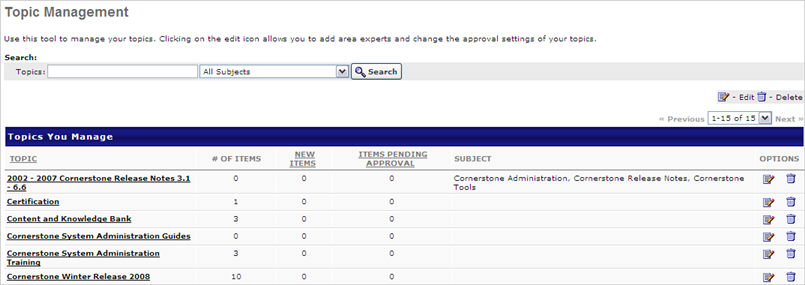
Approve and Deny Topic Posting
To approve or deny a topic posting:
- Click the title of a topic to manage postings within the topic.
- Click the Approve or Deny link.
- Depending on your approval or denial decision, either click or .
Helpful Hints - Designating Topic Manager/Experts
- Each topic can have multiple topic managers and topic experts. Each topic expert may reply to an Expert Q&A question.
- Only experts designated in that topic and category can respond to the question. See - Expert Q&A.
Helpful Hints - Posting Approvals
- Topic managers must approve all new questions before they are visible to the topic expert and available for responses.
- When a posting is denied, the status changes within the administrators knowledge bank screen.
Helpful Hints - New Items
The number of postings that have been added but not yet viewed by the topic manager even if the posting does not require approval. After the posting has been viewed, it is no longer considered new.
Helpful Hints - Topic Managers
- Topic managers have the ability to:
- Edit and remove a topic
- Create postings
- Approve or deny all postings
- Require approval for postings
- Designate experts
Helpful Hints - Availability
- Administrators can control the topic availability by organizational unit, individual or the entire organization.
- Availability for Knowledge Bank topics can be assigned under the Admin tab and Knowledge Bank links. See - Create a Knowledge Bank Topic.
Helpful Hints - Available Emails
- Question Asked in Area of Expertise email triggers when a user posts a question in the Knowledge Bank.
- Question Answered email triggers when the Topic Expert has answered a Knowledge Bank question.
- Knowledge Bank Posting Request email triggers when a user adds a Knowledge Bank posting which requires approval.