The Plan History pop-up displays the following history information for the compensation plan:
The Plan History pop-up can be accessed in the following ways:
- From the Options drop-down in the User Profile Dashboard, Select View History. This option is only available if there is any history to display for the user's compensation plan.
- From the Plan Summary tab of the compensation task, click the Status link.
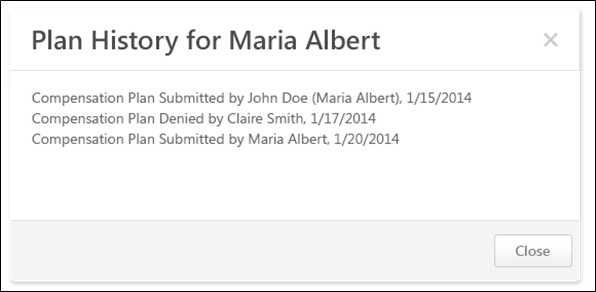
Compensation Plan History
Entries are displayed in chronological order with the earliest event displayed first. If an approver edits and then approves or denies the plan, then the edit entry is always logged before the approval or denial.
The following information is displayed for each entry:
- Action
- Compensation manager who performed the action - If an indirect compensation manager or a co-planner performed the action on behalf of a compensation manager, then the original compensation manager is displayed in parentheses.
- Date on which the action occurred
Close or Deny
Click to close the pop-up.
Click to override approval for the compensation plan. This option is only available if the following is true:
- The compensation task is configured to allow indirect managers to override approval.
- An indirect manager is viewing the Plan History pop-up for an approved compensation plan.