At the top of the compensation plan, the User Dashboard is displayed. This section displays the compensation task title, the Options drop-down menu, and a summary of the compensation plan owner.
| PERMISSION NAME | PERMISSION DESCRIPTION | CATEGORY |
| Compensation Plan - Manage | Grants Compensation Managers the ability to access to the landing page of their assigned compensation tasks. This permission also grants the ability to create and manage compensation plans within the task. This permission cannot be constrained. This is an end user permission. | Compensation |
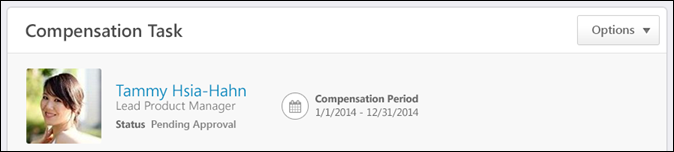
Compensation Task Title
Below the breadcrumbs, the compensation task title is displayed.
Options
Depending on the configuration of the compensation task, options may be available from the Options drop-down menu. See Compensation Plan - Options Drop-down Overview.
Compensation Plan Owner Overview
On the left side of the User Dashboard, the following information is displayed for the compensation plan owner:
- Photograph, Name, and Title - The compensation plan owner's photograph, name, and position title are displayed. Click the user's name or photograph to open their Universal Profile - Snapshot in a separate window. See Universal Profile - Snapshot Overview. If Universal Profile - Snapshot is not enabled, then this opens their Universal Profile - Bio in a separate window. See Universal Profile - Bio Overview.
- Compensation Task Status - Below the compensation plan owner's position, the status of the compensation plan owner's compensation plan is displayed. The status is only displayed if the compensation plan is in one of the following statuses:
- Compensation Period - To the right of the user information, the compensation period that is defined for the compensation task is displayed.