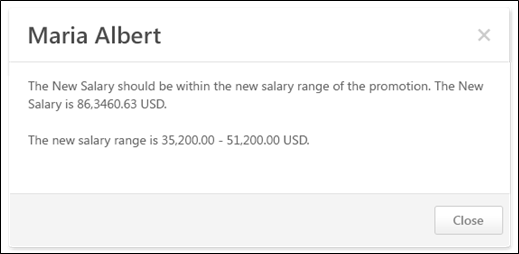The Promotion Over/Under Range pop-up displays the user's new salary or rate based on all allocations to base components included in the salary or rate. The pop-up also displays the new salary or rate range for the user based on the applied promotion.
The Promotion Over/Under Range pop-up opens when the compensation manager clicks the yellow Error icon ![]() next to the promotion component that has a new salary that is either over or under the salary range indicated by the promotion. The Promotion component appears when a promotion has been given. The new salary is based on all allocations to base components included in the salary.
next to the promotion component that has a new salary that is either over or under the salary range indicated by the promotion. The Promotion component appears when a promotion has been given. The new salary is based on all allocations to base components included in the salary.
This pop-up can only be accessed when there is a promotion component that has a new salary that is either over or under the salary range indicated by the promotion.