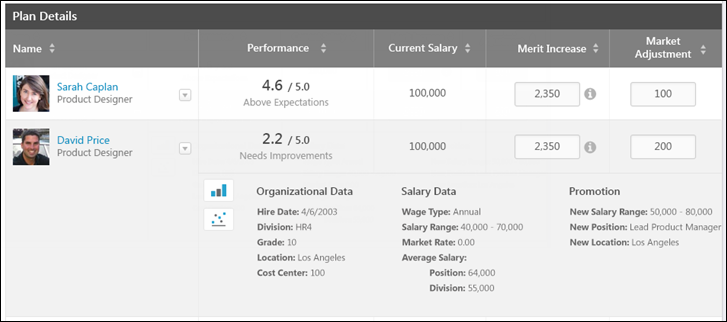Each employee row is collapsed by default. To view detailed information for the employee, select the More Info option from the Options drop-down menu ![]() that appears to the right of the user photo in the Plan Details table. Note: The Options drop-down is not available for ineligible employees.
that appears to the right of the user photo in the Plan Details table. Note: The Options drop-down is not available for ineligible employees.
The expanded view displays additional information about the employee. The administrator can configure which information is displayed when the compensation template is configured.
The following informational graphs are available within the employee expanded view on each tab:
- Base:
- Bonus:
- Bonus History
 - Click this icon to view the employee's bonuses for the past three years in graph form.
- Click this icon to view the employee's bonuses for the past three years in graph form. - Performance History
 - Click this icon to view the employee's performance review history.
- Click this icon to view the employee's performance review history.
- Bonus History
- Equity:
- Grant History
 - Click this icon to view the employee's equity awards for the past three years in graph form.
- Click this icon to view the employee's equity awards for the past three years in graph form. - Performance History
 - Click this icon to view the employee's performance review history.
- Click this icon to view the employee's performance review history.
- Grant History
- Summary, Read-only, Approval - No information graphs are available within the employee expanded view for this tab.
Note: If a component is not included in the compensation plan, then the component does not appear in any compensation plan history graphs.