Dynamic Removal
| PERMISSION NAME | PERMISSION DESCRIPTION | CATEGORY |
| Assignment Tool - Standard and Dynamic |
Grants ability to create Standard (one-time) and Dynamic (continuous) Learning Assignments to directly assign training to users. This permission can be constrained by OU, Provider, Training Item, Training Type, User, User Self and Subordinates, and User's OU. If this permission is constrained by Location, Provider, Training Type, or Training Item, then they can only assign training within the constraints. If this permission is constrained by OU, User, User Self and Subordinates, or User's OU, then they can only assign to and view assignments created by users within the constraints. This is an administrator permission. |
Learning - Administration |
| Assignment Tool - Standard |
Grants ability to create Standard (one-time) Learning Assignments to directly assign training to users. This permission can be constrained by OU, Provider, Training Item, Training Type, User, User Self and Subordinates, and User's OU. If this permission is constrained by Location, Provider, Training Type, or Training Item, then they can only assign training within the constraints. If this permission is constrained by OU, User, User Self and Subordinates, or User's OU, then they can only assign to and view assignments created by users within the constraints. This is an administrator permission. |
Learning - Administration |
Dynamic Removal
The Dynamic Removal section only appears if Dynamic has been selected as the assignment type and the administrator has permission to manage dynamic removal. If a learning assignment is dynamic, you have the option to allow training (in certain statuses) assigned via the learning assignment to be automatically removed from users' transcripts if the users no longer meet the assignment criteria. The Dynamic Removal option is turned off by default. To turn dynamic removal on, toggle the Enable Dynamic Removal switch to the On position.
If dynamic removal is enabled, additional options for dynamic training removal appear. Available options include:
- Remove In Progress Training - By default, training that is already in an In Progress status on users' transcripts will not be removed by dynamic removal, even if the user no longer meets the criteria for the assignment. To allow the dynamic removal rule to remove training that has already been started, in addition to training that has not been started, toggle this option to the On position. This option is disabled by default. Note: When Dynamic Removal is ON and Remove In Progress Training is OFF, if the training is in an In Progress status and the user is dynamically removed from the assignment, the training will remain on the user transcript, but the Due Date will be removed.
- Remove Training within Curricula - By default, when a curriculum is removed from users' transcripts via dynamic removal, all child learning objects (LOs) from the curriculum remain as stand-alone LOs on users' transcripts. Selecting this option allows these child LOs to ALSO be removed from users' transcripts when removing a curriculum via dynamic removal. This option is disabled by default. Note: The entire curriculum, including its child training, remains intact when removed via the Training Removal Tool, Learning Assignment Tool, or by manual transcript removal. This preserves the structure of the removed curriculum and eliminates the need for transcript cleanup. Upon reassignment, the intact curriculum moves to the Active tab of the user's transcript. Important: This behavior only applies to curriculum child training items which are in a non-completed status. In other words, if a curriculum child training is in a Completed, Completed Equivalent, or Exempt status, it will not remain intact within the curriculum; it will remain as a standalone completed training item on the Completed tab of the user's transcript. Similarly, upon reassignment of the curriculum, these completed training items will remain as standalone items on the Completed tab.
In the case of multiple associations with more than one learning assignment, dynamic removal only removes the training from the user's transcript when the user has been removed from all of the associated learning assignments that have the same occurrence or registration number.
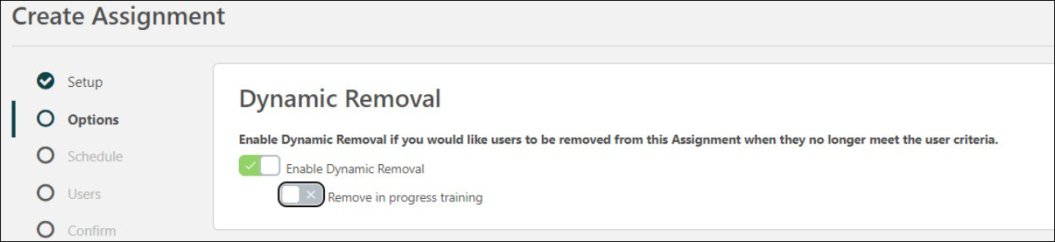
Dynamic Learning Assignment - Dynamic Removal for In Progress Training
To enable the dynamic removal of training that is currently in progress on users' transcripts:
- Select Dynamic as the Assignment Type for the learning assignment. Additional options become available on the Options page of the Create Assignment process.
- Toggle the Enable Dynamic Removal switch to the On (green) position. The option to remove in-progress training will become available after this option is selected.
- Toggle the Remove in progress training switch to the On (green) position. After the learning assignment is submitted and processed, if users who have been assigned the training no longer meet the assignment criteria, the training in this assignment will be removed from their transcripts whether it is not started or in progress (or equivalent statuses). For a list of equivalent statuses, please see the training status equivalents below.
Note: If users paid for training and then the training is later removed from their transcripts via dynamic removal, the training price is refunded to the user.
Training Status Equivalents
Using dynamic removal functionality, training in Not Started (and equivalent) statuses and In Progress (and equivalent) statuses can be removed from users' transcripts when they no longer meet the criteria for a dynamic learning assignment.
The following transcript statuses are treated as equivalent to the Not Started status for the purposes of dynamic removal:
- Approved
- Approved/Past Due
- Cancelled
- Cancelled/Past Due
- Denied
- Denied/Past Due
- Exception Requested
- Exception Requested/Waitlisted
- Exception Requested/Past Due
- Exception Requested/Waitlisted/Past Due
- Not Available
- No Show
- No Show/Past Due
- Not Activated
- Not Started/Past Due
- Not Started/Past Due
- Payment Denied
- Payment Denied/Past Due
- Payment Refunded
- Payment Refunded/Past Due
- Pending Approval
- Pending Approval/Waitlisted
- Pending Approval/Past Due
- Pending Approval/Waitlisted/Past Due
- Pending Prerequisite
- Pending Prerequisite/Past Due
- Pending Prior Training
- Pending Payment
- Pending Payment/Past Due
- Pending Pre-Work
- Pending Pre-Work/Past Due
- Registration Pending
- Registration Pending/Past Due
- Registered
- Registered/Past Due
- Registered/Not Available
- Registered/Not Available/Past Due
- Waitlisted
- Waitlisted/Past Due
- Waitlist Expired
- Waitlist Expired/Past Due
- Withdrawn
The following transcript statuses are treated as equivalent to the In Progress status for the purposes of dynamic removal:
- Completion Approval Denied
- Completion Approval Denied/Past Due
- Failed
- Failed/Past Due
- In Progress/Past Due
- Incomplete
- Incomplete/Past Due
- Past Due
- Pending Acknowledgment
- Pending Acknowledgment/Past Due
- Pending Completion Approval
- Pending Completion Approval/Past Due
- Pending Completion Signature
- Pending Completion Signature/Past Due
- Pending Evaluation
- Pending Evaluation/Past Due
- Pending Grade
- Pending Grade/Past Due
- Pending Observer Completion
- Pending Observer Completion/Past Due
- Pending Observer Completion/Not Available
- Pending Observer Completion/Not Available/Past Due
- Pending Post-Work
- Pending Post-Work/Past Due
- Pending SF-182 Form Approval
- SF-182 Form Denied
- Subscription Expired
The following training statuses are NEVER removed from the transcript, regardless of whether the Remove In Progress Training option is enabled or disabled.
- Completed
- Equivalent
- Completed Equivalent
- Exempt-Internal
- Exempt
- Expired
- Discontinued
- Expired/Past Due
- Discontinued/Past Due
- Old Version