Apply Previous Version Due Date Criteria Option
On the second step of versioning an online course, the administrator selects versioning options. The Apply Previous Version Due Date Criteria option is located on this page.
To create a new version of an online course, go to and click the Course Catalog link. Find the online course in the Course Catalog and then click the course title. From the Course Console page, click the Options drop-down menu and click the Create Version option. Proceed to the Versioning Options step of the process to configure due date criteria.
| PERMISSION NAME | PERMISSION DESCRIPTION | CATEGORY |
| Assignment Tool - Standard and Dynamic - Recurrence |
Grants ability to create Standard (one-time) and Dynamic (continuous) Learning Assignments to directly assign training to users. Also grants ability to enable/disable Recurrence when creating a Dynamic Learning Assignment. This permission can be constrained by OU, Provider, Training Item, Training Type, User, User Self and Subordinates, and User's OU. If this permission is constrained by Location, Provider, Training Type, or Training Item, then they can only assign training within the constraints. If this permission is constrained by OU, User, User Self and Subordinates, or User's OU, then they can only assign to and view assignments created by users within the constraints. This is an administrator permission. |
Learning - Administration |
| Online Class - Upload |
Grants access to the Content Uploader where an administrator can upload zip packages to create draft online classes. In addition, this permission grants the ability to upload a new zip package as part of the online class versioning process. This permission does NOT grant the ability to publish online classes. Without the permission to publish online classes, administrators with the permission to upload online classes can only upload and save online classes, which then must be published by administrators with the relevant permission. As of November 10, 2017, this is the only permission which provides access to the Content Uploader page. |
Learning - Administration |
| Online Class Version - Publish | Grants ability to upload and publish new online class versions. This permission works in conjunction with the permission for uploading online classes. This permission can be constrained by OU, User's OU, Users, and Providers. This is an administrator permission. | Learning - Administration |
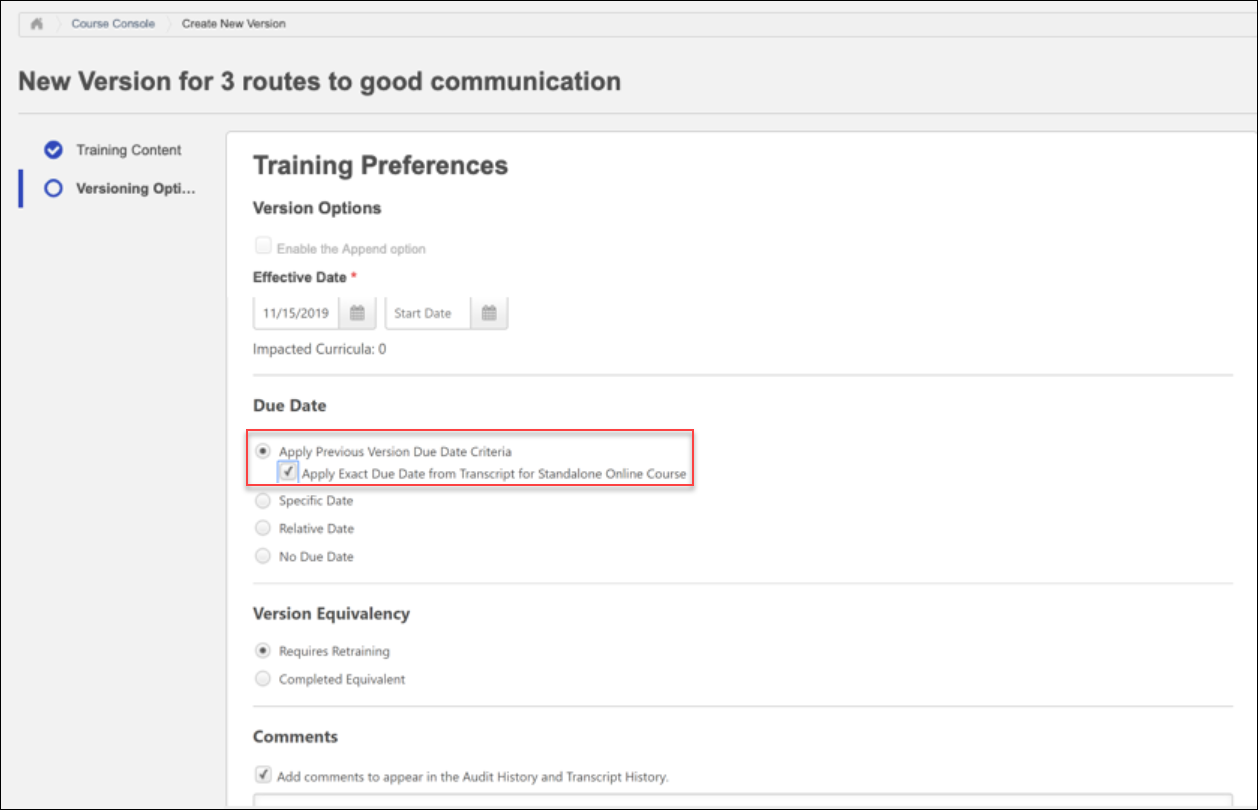
Apply Previous Version Due Date Criteria
To apply the due date criteria of the previous course version to the new course version, including dynamic due date criteria such as "10 days from Date Assigned," select the Apply Previous Version Due Date Criteria option from the Due Date section. To apply an exact due date from the previous version to the new standalone online course version, also select the Apply Exact Due Date from Transcript for Standalone Online Course sub-option.
If relative due date criteria from the previous version is applied to the new version, the new version's due date will be the specified number of days after the new version's effective date.
For additional information about online course versioning options: See Online Course - Create Version - Versioning Options (Step 2).
Example
- Victor, an administrator, assigns Michelle, an employee, an online course called “Hand Washing Best Practices” V1 via the Learning Assignment Tool (LAT) on January 1st. The course has a relative due date of "1 month from date assigned," so Michelle receives "Hand Washing Best Practices" V1 on her transcript with a due date of February 1st.
- Victor reversions the online course, "Hand Washing Best Practices" V1 to V2 on March 1st with an effective date of March 15th. He includes Michelle in the user versioning criteria and selects the Requires Retraining option for her. For the due date criteria, he selects the Apply Previous Version Due Date Criteria option.
- Michelle receives the online course, "Hand Washing Best Practices" V2 on her transcript with a due date of April 15th (1 month after the effective date of the new version).