Test Engine Enhancement - Version Equivalency
Prior to this enhancement, creating a new version of any test would require all users who already had the test in a curriculum on their transcript to take the test again to receive a Completed status.
With this enhancement, when creating a new version of a test, the administrator can specify whether the new test version must be completed again by users, or whether the new test version will be considered a Completed Equivalent of the previous version, allowing users to retain their Completed status for the test inside a curriculum without needing to compete it again. These Version Equivalency settings only apply to tests within a curriculum; this behavior does not apply to standalone tests.
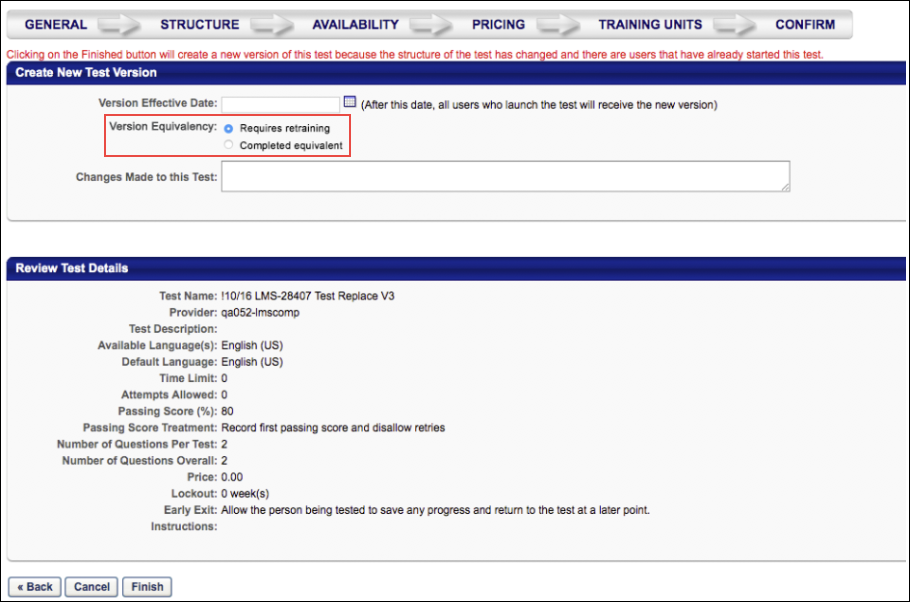
Version Equivalency
When the administrator makes a change to a test which triggers a new version, the Create New Test Version section displays on the Confirm step of the test editing workflow. In this section, the administrator can select from the following version equivalency options:
- Requires Retraining - Select this option to require users with this test on their Completed transcript to retake the test in order to retain their Completed status for the test. This is the existing behavior. This behavior only applies to tests contained within a curriculum.
- Completed Equivalent - Select this option to set the new test version as a Completed Equivalent of the previous version, allowing users to retain their Completed status for the test without needing to complete the new version. This is new behavior. This behavior only applies to tests contained within a curriculum.
After selecting a version equivalency option, click the button to finish creating the new test version.
Use Cases
Use Case #1: Test Version Equivalency
Richard, a learning administrator at ACME Corp, creates version 2.0 of the Company Compliance Test from the previous 1.0 version. This new test version must be reflected on all users' transcripts, but the users who have already completed the previous 1.0 version should not need to retake the test in order to retain their Completed status.
When reversioning the test, Richard selects the Equivalent Version option so that users who have already completed version 1.0 of the test do not need to complete version 2.0 in order to retain their Completed status for the test.
Use Case #2: Test Version Equivalency Removal
Richard, a learning administrator at ACME Corp, creates version 2.0 of the Company Compliance Test from the previous 1.0 version. This new test version must be reflected on all users' transcripts, but the users who have already completed the previous 1.0 version should not need to retake the test in order to retain their Completed status. However, after a few weeks, ACME adopts a new regulation which states this test must be retaken by all employees. Richard removes the new test version's version equivalency using the Course Console so that the users who complete the test in the future will need to retake the training.
To create a new version of a test, go to: and click the Tests link. On the Test Engine page, click the Edit icon next to the test you want to reversion. For more information about creating a new version of a test: See Test - Edit or Reversion.