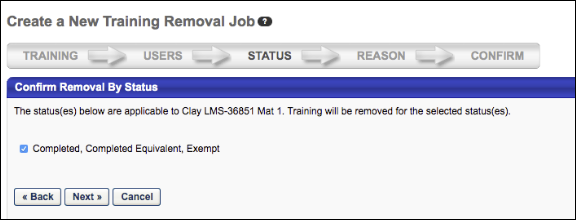Training Removal Enhancements
With this enhancement, the following enhancements have been made to the Training Removal Tool:
- Completion propagation to removed curricula is fixed.
- Training in a Completed status can now be removed using the Training Removal Tool (a new permission is needed for this ability). The following consideration applies to this enhancement:
- If the training selected within the Training Removal Tool is a curriculum, any child training items that exist within that curriculum in Completed, Completed Equivalent, or Exempt status is not removed. These child training items continue to persist as standalone trainings on the users’ active transcripts in the Completed tab.
- This behavior occurs regardless of whether the Remove child items option is selected.
- Once the child items become standalone, they can also be removed as long as the user has the new permission.
- If the training selected within the Training Removal Tool is a curriculum, any child training items that exist within that curriculum in Completed, Completed Equivalent, or Exempt status is not removed. These child training items continue to persist as standalone trainings on the users’ active transcripts in the Completed tab.
To create a new training removal job, go to . Then, click the Create New Training Removal Job link. Advance to the Status step to select the transcript statuses the Training Removal Tool can remove from users' transcripts.
| PERMISSION NAME | PERMISSION DESCRIPTION | CATEGORY |
| Training Removal - Remove Completed | Grants administrators the ability to bulk remove training in Completed, Completed (Equivalent), and Exempt statuses from users' transcripts. This permission can be constrained by OU and User's OU. This is an administrator permission. | Learning - Administration |
Completion Propagation to Removed Curricula
With this fix, completed curricula that are removed from users' Completed transcripts via the Training Removal Tool are fully removed. This will prevent the need for administrators to perform cleanup due to curricula not being removed as expected.
Previous system behavior propagated training completions from the Active tab to the Removed tab in users' transcripts. Even if a curriculum was on the Removed tab, its structure was still impacted by any completion of identical training from the Active tab.
With this fix, completion of training will not be propagated to the Removed tab.
The following considerations apply to this functionality:
- Statuses are still synced on the Removed tab
- Completion propagation from the Active to the Removed tab has been prevented for the following training types:
- Any training in the curriculum on the Active tab
- Any training completed as a prerequisite of a training item within a curriculum on the Removed tab
- Any training completed as pre-work or post-work for a training item within a curriculum in the Removed tab
- Training completed by equivalent
The following exceptions apply to this functionality:
- When the child training status is Pending Prerequisite and the prerequisite is completed, the child training is not moved to a Registered status even if the auto registered setting is selected for the curriculum structure.
- Statuses are not synced for training in a Pending Post-work status. Child training remains in a Pending Post-work” status under a removed curriculum.
Note: It is NOT possible to remove child training within a curriculum using the Training Removal Tool.
Remove Completed Statuses
The Training Removal Tool can be used to remove training in completed statuses from users' transcripts. Training in the following completed statuses can be removed using the Training Removal Tool:
- Completed
- Completed (Equivalent)
- Exempt
The following consideration applies to this enhancement:
- If the training selected within the Training Removal Tool is a curriculum, any child training items that exist within that curriculum in Completed, Completed Equivalent, or Exempt status is not removed. These child training items continue to persist as standalone trainings on the users’ active transcripts in the Completed tab.
- This behavior occurs regardless of whether the Remove child items option is selected.
- Once the child items become standalone, they can also be removed as long as the user has the new permission.