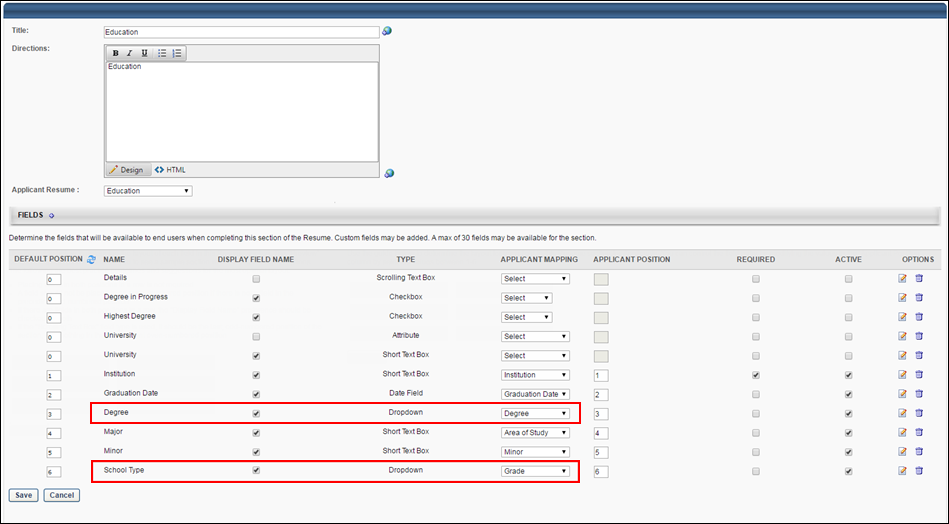Map Education Fields for FADV
For the purposes of being included in an applicant screening, an applicant's school type and degree type can be mapped to First Advantage (FADV). In order for FADV to receive the applicant's data, the fields will need to be mapped in .
Note: When configuring the application workflow template for the requisition, the Upload Attachment action item will need to be included so that the applicant can enter their resume data when filling out the application.
| PERMISSION NAME | PERMISSION DESCRIPTION | CATEGORY |
Background Check Prerequisite
It is important to ensure that resume data exists in the system prior to submitting a background check request. Cornerstone will not send the data to FADV after a background check request has been placed.
Mapping Education Fields
The name of the field in Cornerstone (as defined in the Field Name field on the Add Field pop-up on the Resume > Education page) does not need to match the name of the field in FADV, but it must be mapped to the correct Applicant Mapping value noted in the table below.
Note: Users must have permission to access the Resume Administration page in Succession Management.
To map the fields:
- Navigate to .
- Select the Edit icon
 in the Education row.
in the Education row. - Ensure that Education is selected in the Applicant Resume drop-down.
- Create the following fields and select the appropriate mapping option in the Applicant Mapping column: