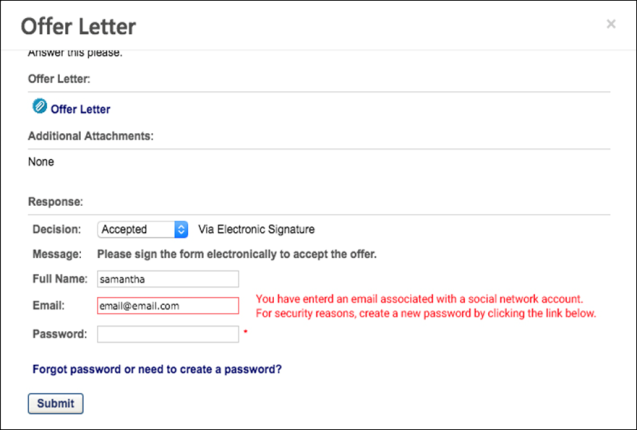Applicant Experience - Apply with LinkedIn (with Apply Starters)
Applicants can apply with Apply with LinkedIn (with Apply Starters) on mobile-friendly career sites by clicking the button on the application workflow. The applicant's contact information and resume details are automatically prefilled on the application once they apply with LinkedIn. This saves applicants time in filling out application fields so that they can quickly apply to the job.
Once the applicant applies with LinkedIn, recruiters can view their profile by clicking the LinkedIn icon that appears by the applicant's name when viewing applicant details in Recruiting.
Note: If resume parsing is not enabled but contact information parsing is enabled, then the contact information will still populate but resume details are not prefilled. If no parsing is enabled, then there are no fields that are prefilled.
Account Creation on Career Site
When an applicant applies with Apply with LinkedIn (with Apply Starters), they are prompted on the Thank You page of the application to create a profile. This allows LinkedIn applicants to set a user name and password for the career site.
With the previous experience with Apply with LinkedIn 1.0, an account was created automatically when applicants applied with LinkedIn. Their LinkedIn user name and password were used to set up the account. This resulted in numerous password resets for applicants when they did not remember (or realize) that their LinkedIn login credentials were used to create the account.
Visibility on Non-Mobile-Friendly Career Sites
For mobile-friendly applications that are on a career site that is not mobile-friendly, the Apply with LinkedIn (with Apply Starters) and Apply with Seek options do not appear on the job details page. All social media buttons for mobile-friendly application workflows now live on the Application Workflow page.
Offer Letters for Apply with LinkedIn (with Apply Starters) Candidates
For security reasons, when an applicant who has applied with LinkedIn, and has not created an account, accepts or declines an offer letter, they will need to create a password with Cornerstone to submit their responses.