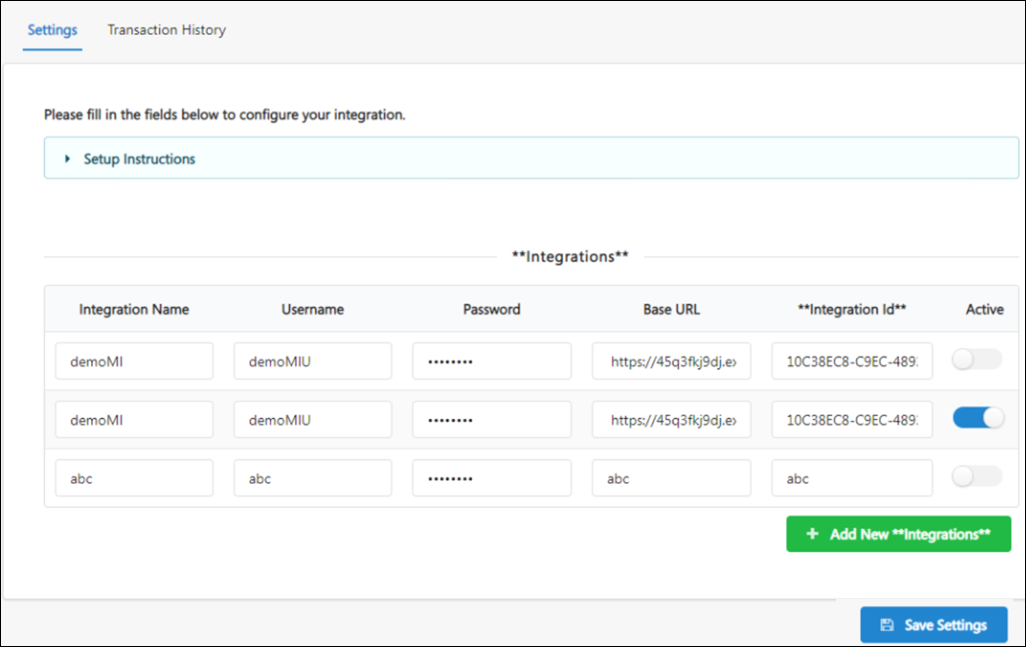Enable vILT Integration
The vILT connector can be enabled via the Edge Marketplace and used to build new vILT integrations.
To enable a vILT integration that was configured using the vILT connector, go to: and search for and select the integration. Then, click the Settings tab.
| PERMISSION NAME | PERMISSION DESCRIPTION | CATEGORY |
| Edge Integrations - Manage | Grants access to the Integrations service for Edge Integrate, where the administrator can configure, enable, and disable their third-party integrations used within the Cornerstone system. This permission cannot be constrained. This is an administrator permission. | Edge |
Integration Guide
Select this link to download the Virtual Instructor-Led Training (vILT) Connector Integration Guide.
Enablement Steps
- Provide the following information from your vILT provider for the integration:
- Click the button to save your changes. A vILT custom provider will be created and associated with your virtual meeting provider.
When adding a new vILT integration, the integration ID will be automatically generated and no action will be required from the administrator to populate this information.
Administrators can enter multiple sets of credentials, meaning administrators can add multiple vendors for which sessions can be created using the vILT connector. There is no limit to the number of vendors or providers that can be associated with the Edge Marketplace.