Percipio - Course Syncing
When the Percipio integration has been enabled for a portal, your organization's Percipio content is synced with the learning management system (LMS) Course Catalog on a daily basis. When Percipio content is synced, the following metadata fields are communicated to the Course Catalog:
- ID - The unique ID of the course
- Title - The course title
- URL - The course URL, which is used to redirect users to the provider’s course
- Active - Specifies whether the course is active in the Course Catalog (when a course is no longer available, it is defined as Inactive in the Course Catalog)
- Description - The course description
- Thumbnail - The thumbnail image associated with the course
- Languages - A list of available languages for the course
- Last Modified - The time the course was last modified (UTC)
- Duration - The course duration time
- Modalities - The tagged modality associated with the course (Read, Listen, Watch, Collection)
- Keywords - Words or phrases associated with the course, which allow users to search for training associated with various keywords
To access the Course Catalog, go to .
| PERMISSION NAME | PERMISSION DESCRIPTION | CATEGORY |
| Course Catalog - View |
Grants access to view the learning objects in the course catalog and enables administrators to view the Course Console and the Popular Requests and Highest Rated widgets on the Learning Admin Console (in conjunction with the Learning Admin Console - View permission). This permission can be constrained by OU, User's OU, Training Type, Training Item, Provider, ILT Provider, User's ILT Provider, and User's LO Availability. This is an administrator permission. Adding an OU constraint and a provider constraint to this permission results in an "AND" statement. |
Learning - Administration |
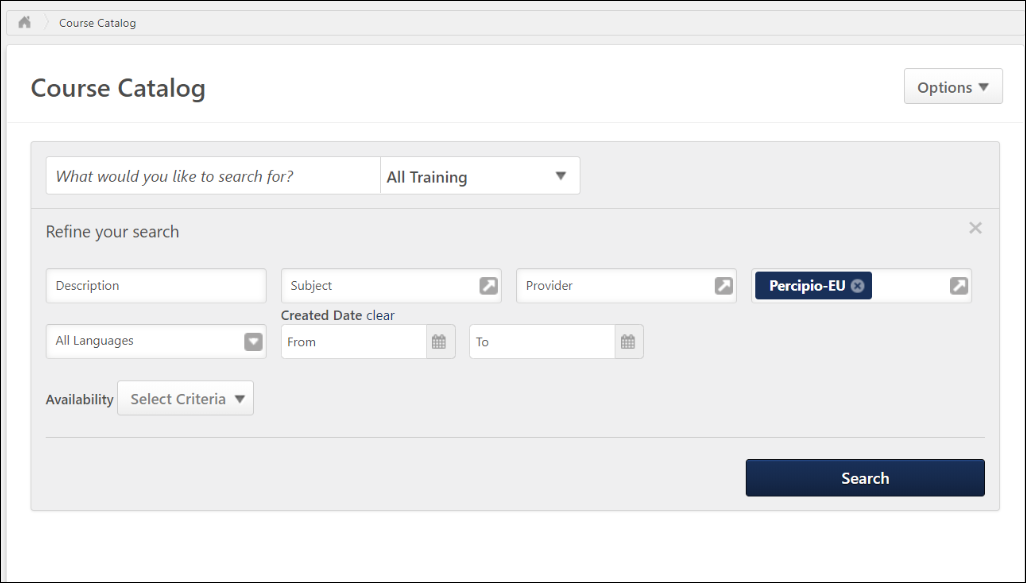
View Percipio Courses in the Course Catalog
To view Percipio courses which have been synced to the Course Catalog, click the Refine Search link on the Course Catalog search page. Then, select Percipio-US or Percipio-EU from the Subscription filter, depending on which version of the integration your organization has enabled. Click the button to view all the synced Percipio content in the Course Catalog. Note: Courses synced from Percipio are classified as the online content training type in the Cornerstone system.
Modality Mapping
Modalities are automatically associated with Percipio courses based on the Percipio content type. The following modalities are set to be associated with the listed Percipio content types:
- Collections - Channels
- Listen - Audio books, audio summaries
- Practice - Linked content labs
- Read - Books, book summaries
- Watch - Courses, linked content, videos