Manage PayPal Transactions
Transactions completed with PayPal can be viewed and managed by administrators via the Manage Transactions page, along with transactions completed with other payment methods.
To access the Manage Transactions page, go to .
| PERMISSION NAME | PERMISSION DESCRIPTION | CATEGORY |
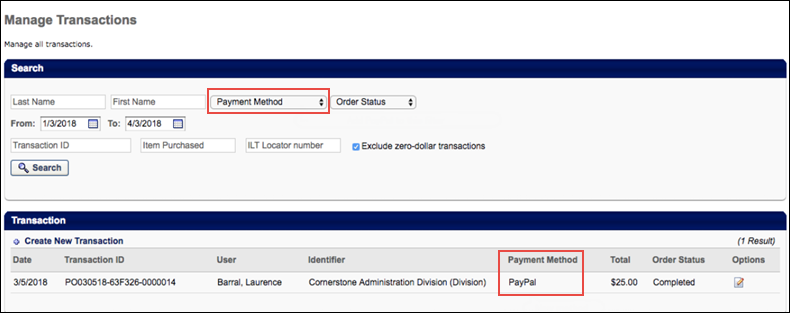
Manage Transactions
On the Manage Transactions page, you can search specifically for transactions that were completed with PayPal, and you can easily determine the payment method used for each transaction.
For general information about the Manage Transactions page: See Manage Transactions Overview.
Search
To search for only transactions which were completed using PayPal as the payment method, select the PayPal option from the Payment Method drop-down menu in the Search section and click the button. After the page refreshes, only transactions completed with PayPal will display in the Transaction section.
Transaction
In the Transaction section, view the Payment Method section to determine what payment method was used to complete each transaction. Transactions completed using PayPal display a value of PayPal in the Payment Method column. You can click the Details icon next to the transaction to view the Order Details page for the transaction. On the Order Details page for transactions completed with PayPal, the Payment Method field will display a value of PayPal.