Dynamic Tax Calculation - Define Payment Account
On the Define Payment Account page, administrators can configure the Cybersource Tax Calculator integration.
To access the Define Payment Account preferences page, go to and click the Modify Payment Account link. In the Payment Account section, click the Add icon to add a new payment account.
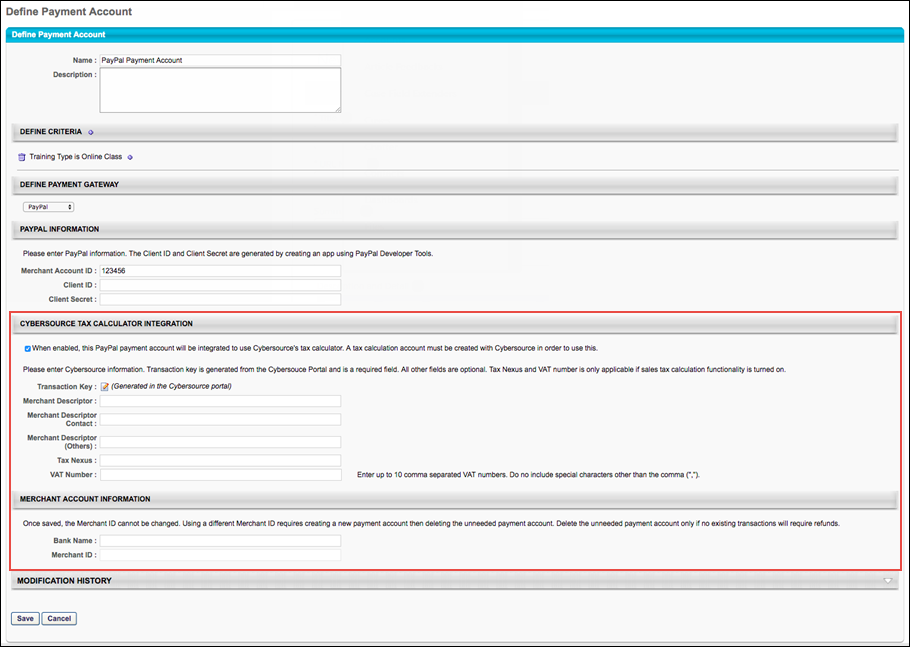
Cybersource Tax Calculator Integration
In the Cybersource Tax Calculator Integration section, administrators enable the setting which allows the PayPal Payment Gateway integration to use an existing Cybersource account to dynamically calculate taxes for PayPal transactions.
To enable this setting, toggle the Cybersource Tax Calculator Integration toggle to the On position. If you do not wish to enable the Cybersource Tax Calculator, leave this switch toggled to the Off position. Note: You must create a Cybersource account prior to enabling this option in order to allow the PayPal Payment Gateway integration to dynamically calculate taxes.
If the Cybersource Tax Calculator Integration has been enabled, the administrator can configure the following fields which appear on the page:
- Transaction Key - The Transaction Key is generated from the Cybersource portal and is a required field.
- Merchant Descriptor
- Merchant Descriptor Contact
- Merchant Descriptor (Others)
- Tax Nexus
- VAT Number
- Merchant ID