Catalog Connector - Register AICC Vendors
When the Catalog Connector API is active, a page for registering AICC vendors is available in the portal. Using this page, administrators can add 3rd party vendor integrations to the Catalog Connector API and allow these vendors to automatically publish and synch online courses to the learning management system (LMS). Only vendors which support the Catalog Connector API can be integrated with the API via this registration process.
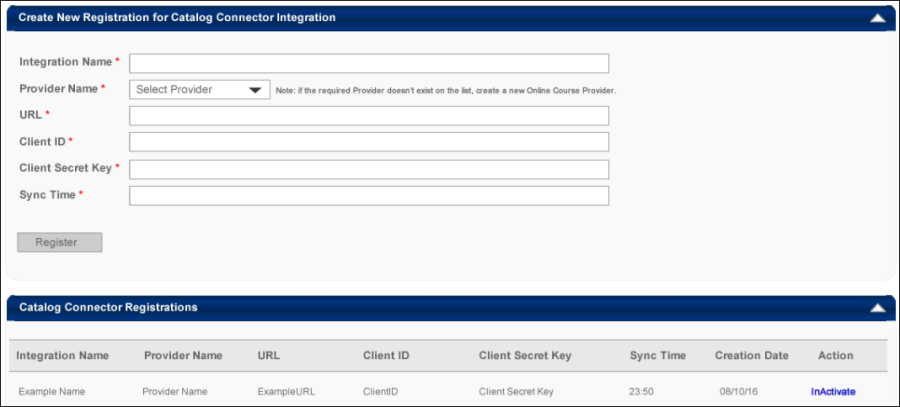
Create New Registration for Catalog Connector Integration
To add a vendor to the Catalog Connector Integration, populate the following fields:
- Integration Name - Enter the name of the integration into this text box.
- Vendor Name - Click this drop-down menu to select a system vendor to add as an AICC vendor for the integration. Note: A provider must first be added to the system in order to be available from this drop-down menu.
- Vendor URL - Enter the vendor's web URL into this text box.
- Authentication URL - Enter the vendor's authentication URL into this text box.
- Client ID - Enter a client ID into this text box.
- Client Secret Key - Enter the client key code into this text box.
- Sync Time - Enter the time at which online courses should be automatically published and synched from the vendor each day.
After populating all required fields, click the button to register the AICC vendor with the integration.
Catalog Connector Registrations
The Catalog Connector Registrations sections displays vendors which have been added to the integration, along with the following information:
- Integration Name - The name of the integration, as defined during registration.
- Integration ID - The ID of the integration, as defined in the database.
- Creation Date - The date the vendor was registered.
- Vendor Name - The name of the vendor selected during registration.
- Vendor URL - The vendor URL, as defined during registration.
- Authentication URL - The URL for the oAuth 2.0 server.
- Client ID - The client ID, as defined during registration
- Client Secret Key - The secret key code, as defined during registration.
- Sync Time - The time at which online courses are published and synched from the vendor, as defined during registration.
- Last sync Date - The last date at which the synchronization processed successfully.
- Actions - The following actions are available for existing Catalog Connector registrations:
- Inactivate - Click this link to deactivate an active integration.
- Activate - If the integration is not currently active, click this link to activate it.