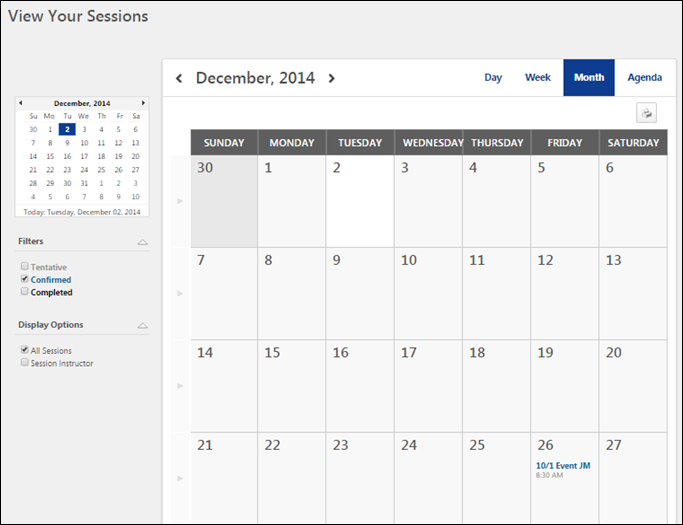The View Your ILT Sessions page is a calendar view of upcoming instructor-led training (ILT) sessions for which you are the instructor. In order to access this page, you must be a system instructor. For information about adding instructors to the system, See Instructors - Add/Edit.
To view your ILT session calendar, go to .
You can filter your training calendar using the filters on the left side of the page by the following statuses:
- Tentative
- Confirmed
- Completed
You can also view your calendar by Day, Week, Month, or Agenda by selecting the appropriate option at the top of the calendar.