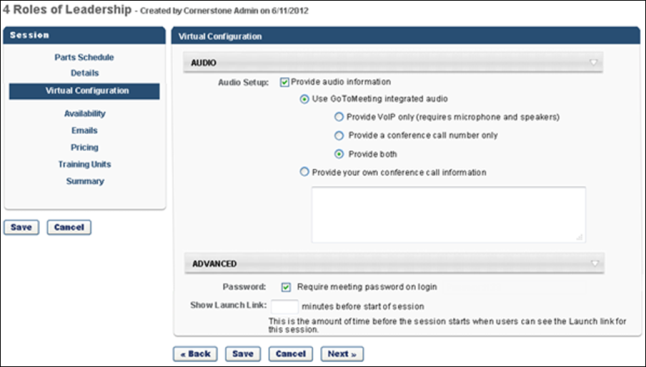When creating a session for a Citrix event, the Virtual Configuration tab is available, which allows the administrator to properly configure the Citrix session options. Upon submitting the session, the Virtual Configuration settings are saved within the system and Citrix. This functionality is only available if Citrix is configured for the portal.
Design Note: An updated interface is available for this page, which can be enabled by administrators in Feature Activation Preferences. With the new design, the functionality of the page is unchanged.
The following options are available:
Audio
Select the Provide audio information option to provide users with audio information for the session. When this option is selected, the following options are enabled:
- Use GoToMeeting integrated audio
- Provide VoIP only (requires microphone and speakers) - Select this option to allow participants to join via Voice over IP (VoIP). This option requires that participants have speakers or headphones to hear the session and a microphone if they want to speak.
- Provide a conference call number only - Select this option to allow participants to join the meeting via telephone using a toll-based number.
- Provide both
- Provide your own conference call information - Select this option to manually enter conference call information. If this option is selected, you must then enter the conference call information in the text field. There is no character limit.
Advanced
Password - Select this option to require that users enter a meeting password upon logging in to the session.
Show Launch Link - In this field, enter the number of minutes before the session starts that users can launch the session. The default for this field is 60 minutes. The Launch link is unavailable to users prior to this time. For example, if this field is set to 60 minutes, a user cannot launch the session until within 60 minutes of the session start time. The Launch link is not available 61 minutes or more before the session start time. There is no maximum value for this field.