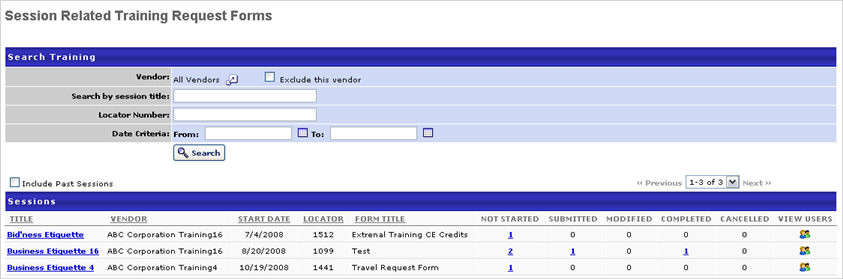ILT Request Forms (Training Request Forms) are designed to obtain additional information from a user at the time of request. For example, a custom travel form might be attached to sessions to obtain information from your employees regarding their travel bookings. ILT Request Forms can be added to instructor-led training. For more information about creating an ILT Request form so it can be associated with training, please see Training Request Forms Administration.
To view ILT request forms, go to .
| PERMISSION NAME | PERMISSION DESCRIPTION | CATEGORY |
| Training Request Form - Owner | Allows user to act as Training Request Form Owner. The Training Request Form Owner is able to view and manage request form statuses for users by session. Owners can only see the Training Request Forms for which they are an owner. This permission is dynamically assigned when a user is selected as an owner for a training request form. This is an administrator permission. | Training Forms Administration |
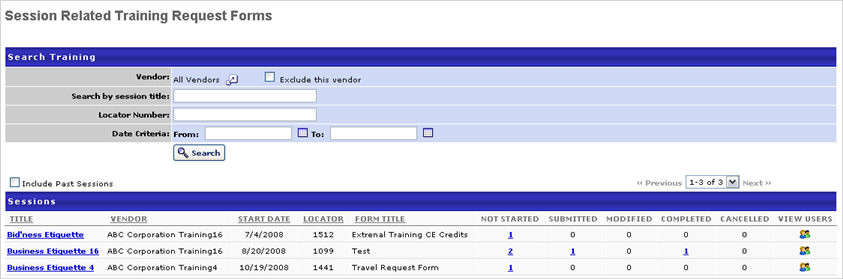
Training Request Forms
The following information displays for each ILT request form in the table:
- Title - This displays the name of the session that is associated with the request form. Select the session title to view the training details for the session.
- Not Started - This displays the number of users who have not started the form. Select this value to view users who have not started the form.
- Submitted -This displays the number of users who have submitted the form. Select this value to view users who have submitted the form.
- Modified - This displays the number of users who have modified the form. Select this value to view users who have modified the form.
- Completed - This displays the number of users who have completed the form. Select this value to view users who have completed the form.
- Cancelled - This displays the number users who are in a Cancelled status. If a session is cancelled, all users Request Forms are changed to Cancelled status.
- View Users
 - Select this icon to view the session with all statuses displayed.
- Select this icon to view the session with all statuses displayed.