Facilities and Resources Administration
Managing Facilities and Resources allows the administrator to manage and track facilities used for instructor-led training sessions as well as the resources used in each location. Administrators can respond to facilities and resource requests and approve or deny use of facilities and resources.
 Permissions
Permissions
| Equipment Requests - Manage |
Grants ability to approve or deny requests for use of Resources for instructor led training sessions. User must also be designated as resource owner to approve the request. |
Learning - Administration |
| Facilities - Create |
Grants ability to create new facilities (locations) via ILT/Facilities and Resources. This is an administrator permission. |
Learning - Administration |
| Facilities - Update |
Grants ability to edit/modify existing facilities (locations) via ILT/Facilities and Resources. This is an administrator permission. |
Learning - Administration |
| Facilities - View |
Grants view-only access to existing facilities (locations) and their details, from the ILT Facilities and Resources screen. This is an administrator permission. |
Learning - Administration |
| Facility Requests - Manage |
Grants ability to approve or deny Facility Requests for instructor led training sessions. ILT sessions remain in a "pending" status until the facility (location) owner approves use of the facility for the session, when approval is required. User must also be designated "owner" of the facility (location). This permission works in conjunction with Facilities - View permission. This is an administrator permission. |
Learning - Administration |
| Facility Requests - Update |
Grants ability to approve or deny requests of Facilities for instructor led training sessions. User must also be designated as facility owner to approve the request. |
Learning - Administration |
| Facility Requests - View |
Grants view-only access to instructor led training session Facility Requests. This is an administrator permission. |
Learning - Administration |
| Resource Requests - View |
Grants view-only access to instructor led training session facility Resource Requests (View Equipment Requests) via the ILT Facilities and Resources screen. This permission works in conjunction with the Facilities - View permission. This is an administrator permission. |
Learning - Administration |
| Resources - Create |
Grants ability to create resources that can be associated with instructor led training sessions. This is an administrator permission. |
Learning - Administration |
| Resources - Update |
Grants ability to edit existing resources that can be associated with instructor led training sessions. This is an administrator permission. |
Learning - Administration |
| Resources - View |
Grants view-only access to existing facility Resources (re-usable and non-re-usable assets associated with a training facility (location), such as projectors, training workbooks, etc.) This permission works in conjunction with the Facilities - View permission. This is an administrator permission. |
Learning - Administration |
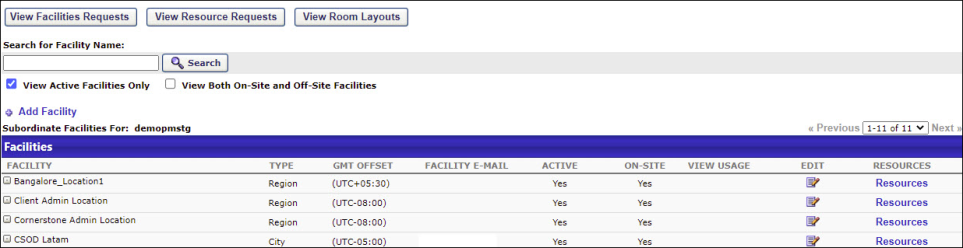
Facilities
To search for an existing facility, use the Search for Facility Name field. To include only active facilities in the display, select the View Active Facilities Only option. To include offsite and onsite facilities in the display, select the View Both On-Site and Off-Site Facilities option.
The following information is displayed for each facility in the table:
- Facility - This displays the name of the facility. If there are subordinate facilities (facilities within a facility), you can click the Expand icon
 to the left of the facility name to view them.
to the left of the facility name to view them.
- Type
- GMT Offset
- Facility E-mail
- Active
- On-site
- View Usage - Click the View Usage link to view the facility usage, based on an eight hour work day. This option is only available if the resource is a room. In addition, the usage value does not include usage for future sessions.
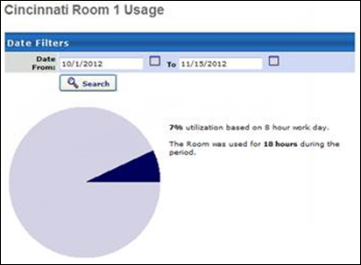
To edit an existing facility, click the Edit icon  .
.
To view the resources associated with a facility, click the Resources link. See Resources - Manage.
Helpful Hints
- By designating a facility and or resource approver, administrators have the ability to prevent sessions that utilize these resources from being scheduled without an approver's confirmation.
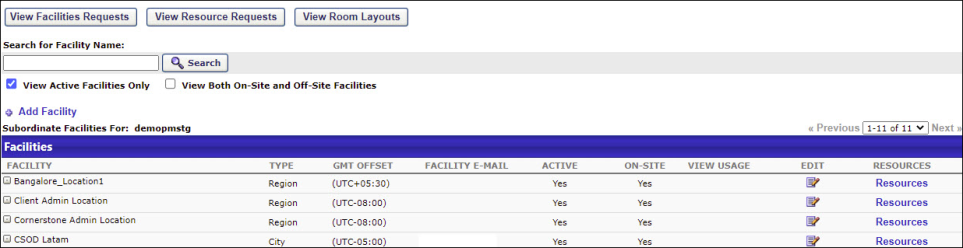
 to the left of the facility name to view them.
to the left of the facility name to view them.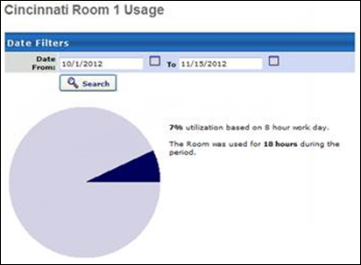
![]() .
.