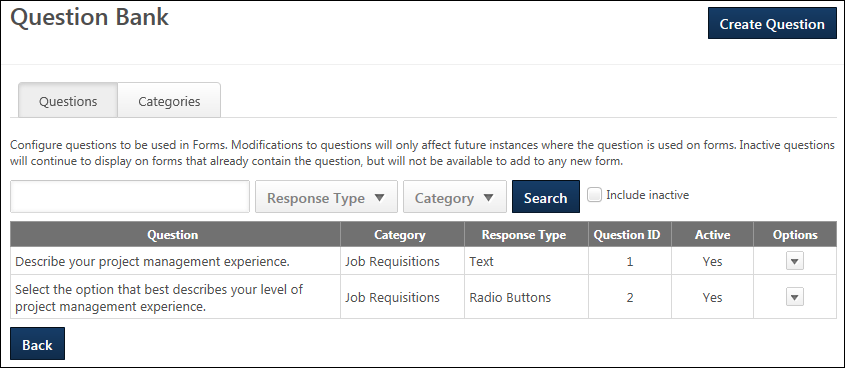From the Question Bank, administrators can create and manage questions for use in any form. In addition, administrators can create and manage question categories. By default, when accessing the question bank, the Questions tab displays.
See the following for details about the Questions and Categories tabs, as well as managing questions and categories:
- Question Bank - Questions Tab
- Question Bank - Create/Edit/Copy Question
- Question Bank - Categories Tab
- Question Bank - Create/Edit/Copy Category
Note: The Question Bank for Form Management is not the same as the Question Bank that is accessed from the Content tab. The Question Bank that is accessed from the Content tab is used for the Test Engine functionality. See Question Bank (Content).
Note: The main purpose of Forms is to update User Record data via self-service. Forms are not intended to be used as surveys to collect a large amount of data via Question Bank fields. Using an extensive amount of Question Bank fields might cause performance issues.
Forms are available to organizations that are using Onboarding or Cornerstone HR. For information on Training Forms, select the following link: See Training Forms Administration.
To access the question bank, go to . Then, click the Question Bank link.
| PERMISSION NAME | PERMISSION DESCRIPTION | CATEGORY |
| Question Bank - Manage | Grants access to the Question Bank functionality. This permission can be constrained by OU and User's OU. This is an administrator permission. | Forms Management Administration |