Create/Edit Campaign - Review/Launch Confirmation
Use the Confirmation page to review the campaign settings and either launch the campaign or save it as a draft to launch later.
| PERMISSION NAME | PERMISSION DESCRIPTION | CATEGORY |
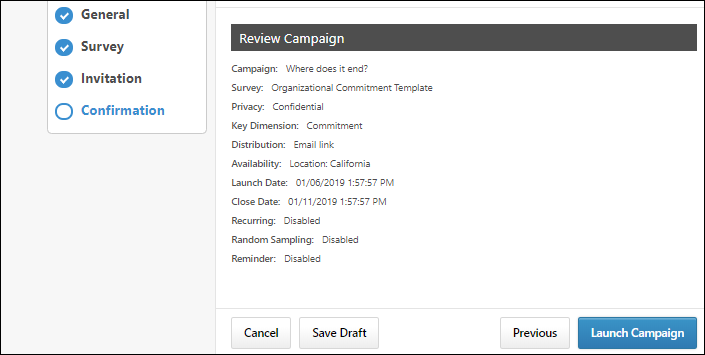
Review Campaign
In the Review Campaign section, review the campaign configurations and check for accuracy. If a change is needed, you can click the button at the bottom of the page to return to previous steps.
Launch Campaign
When the campaign is correctly configured and ready to deploy, click the button. A final confirmation will summarize the distribution settings, including an estimate of the number of participants who will be invited.
Click to return to the Manage Campaigns page without launching the campaign. Click to proceed with the campaign launch. The survey and associated communications will be sent to users according to your campaign settings.
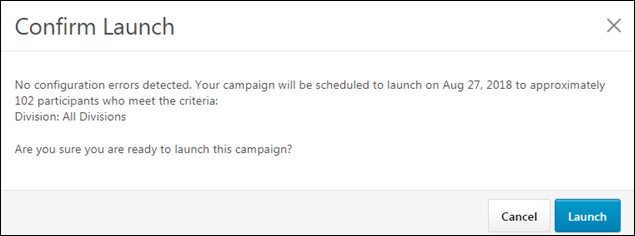
Cancel
Click the button to close the page without launching.