The Onboarding functionality is part of the onboarding process for new employees, as well as employees moving to a different position within the organization. With Employee Onboarding, internal employees can be onboarded to new roles in the organization, while new hires can be acclimated to the company's processes and corporate culture.
Onboarding encompasses a series of features that help organizations get new and transitioning hires up to speed in their new roles. During the onboarding process, new hires may need to fill out forms, such as tax forms, benefits, and contact information. They may also benefit from a dedicated navigation tab that includes links to the system pages that will be important onboarding resources, such as Universal Profile and Browse for Training. The Onboarding functionality allows you to build onboarding workflows that include the necessary forms and navigation tabs and links that will help new hires transition smoothly into their new role.
Onboarding Topics
Onboarding Process Workflow
The following image applies to the Onboarding process workflow:
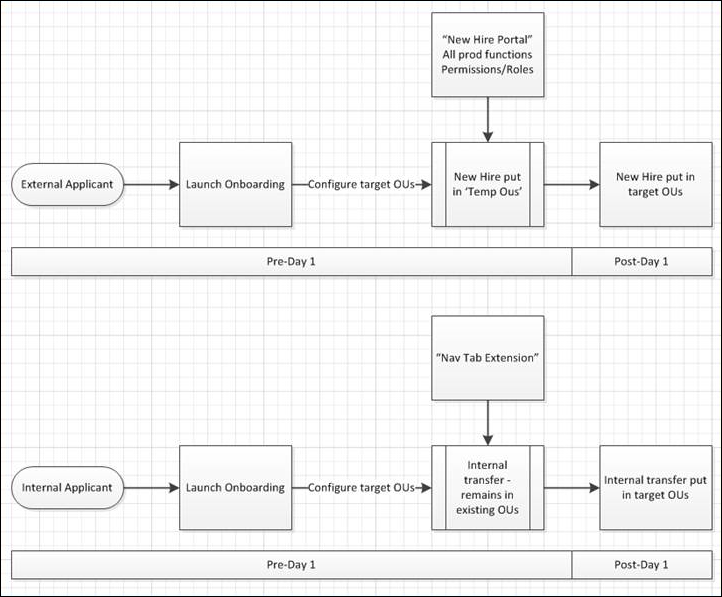
Frequently Asked Questions (FAQs)
Navigation tabs and links extensions are tabs and sublinks that provide a dedicated navigation tab/links resource in your portal for onboarding employees.
- You create an extension and name it Onboarding for New Employees. While creating the extension, you add "Universal Profile" and "Browse for Training" sublinks to the extension so that new employees have quick access to these important system pages. You save the extension so that it is available to select when creating onboarding workflows.
- You create an onboarding workflow and name it Workflow for New Sales Team. In the Acculturation section, you add the Onboarding for New Employees extension. You save the workflow so that it is available for recruiters to select on the Applicant Profile page when they start onboarding for new Sales Team employees.
- A recruiter is ready to start onboarding for a new Sales Team employee. She navigates to the new employee's Applicant Profile page. She clicks Start Onboarding from the Options drop-down. This opens the Start Onboarding page, from which she configures the onboarding settings for the employee. In the Onboarding Workflow section on the page, she makes sure to select the Workflow for New Sales Team onboarding workflow that you created. She clicks to start onboarding for the employee.
- The new Sales Team employee accesses the portal. She sees the Onboarding for New Employees navigation tab. She clicks the Universal Profile link so that she can complete her bio. Then, she clicks the Browse for Training link so that she can find training that is relevant to her new role.
Employees can see the tabs and links if onboarding is started for them (from the Applicant Profile > Start Onboarding page), and the extension is included in the onboarding workflow that is selected for the onboarding employee.
Check to make sure they have not reached their hire date. Once they reach their hire date, the navigation tab is no longer visible. You can check an employee's hire date from your Onboarding Dashboard.
Contents
The following information is available within this folder. Click a link to navigate directly to the appropriate topic: