The Integration Details page displays information about the integration, including information about the vendor and an overview of the functionality provided by the integration.
To view the details of an Edge integration, go to . Then from the Marketplace page, select the appropriate Edge integration.
When using any of the Edge services, such as Marketplace or Integrations, administrators can navigate between the services by clicking the Menu icon ![]() in the upper-right corner of the page and selecting the desired service:
in the upper-right corner of the page and selecting the desired service:
- Marketplace - See Marketplace - Browse Edge Integrations.
- Integrations - See Integrations - View and Manage My Edge Integrations.
| PERMISSION NAME | PERMISSION DESCRIPTION | CATEGORY |
| Edge Marketplace - Manage | Grants access to the Marketplace service for Edge Integrate, where the administrator can browse integrations that can be used to extend the Cornerstone system. This permission cannot be constrained. This is an administrator permission. | Edge |
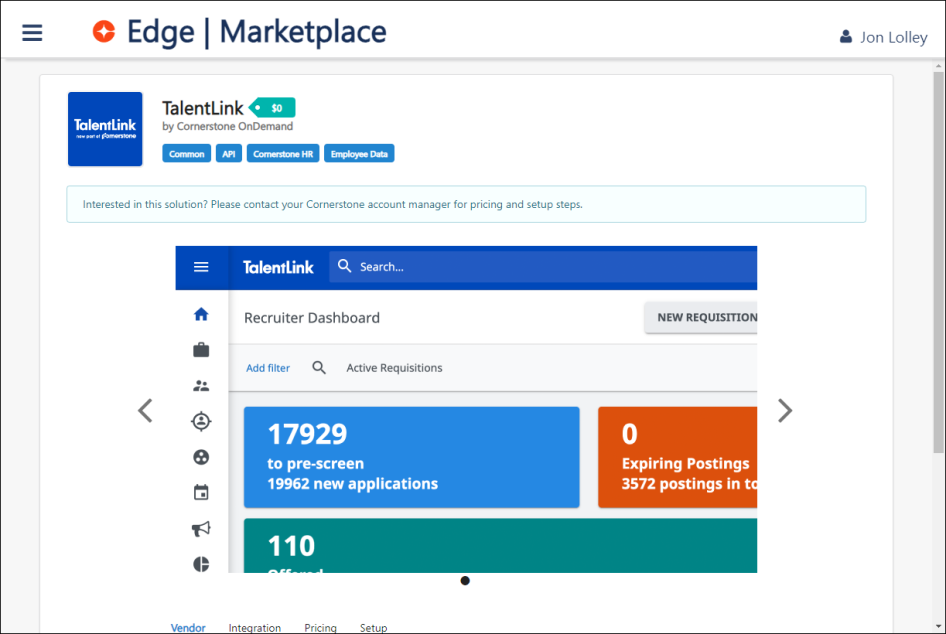
Integration Header
At the top of the page, an overview of the integration is displayed, including the following information:
- Title
- Price
- Vendor associated with the integration
- Categories
Purchase or Try an Integration
Depending on the environment from which the Marketplace is accessed (i.e., Pilot, Stage, Production) and the type of integration, administrators may be able to try the integration.
Customers must contact their Account Managers to purchase or install an integration in a Production environment, This applies to all integrations, regardless of whether they have a cost.
Customers can self-enable integrations in Pilot and Stage environments.
After an integration is purchased or enabled, administrators must then configure the integration.
Integration Preview
A preview of the integration is displayed below the Integration Header. This preview displays sample images of how the integration will be used within the system. Select the Arrow icons to the left or right of the preview image to view additional images.
Integration Details
In depth information about the integration is displayed below the Integration Preview. The Integration Details are separated into four sections. To view a different section, select the appropriate tab. The following sections are available:
- Vendor - This section provides general information about the vendor with which the Cornerstone system is integrating. Additional resources may be provided at the bottom of the page.
- Integration - This section provides an overview of the functionality that is added with the integration.
- Pricing - This section provides the cost of the integration and frequently asked questions related to purchasing or trying the integration.
- Setup - This section provides an overview of what is required to configure and utilize the integration.