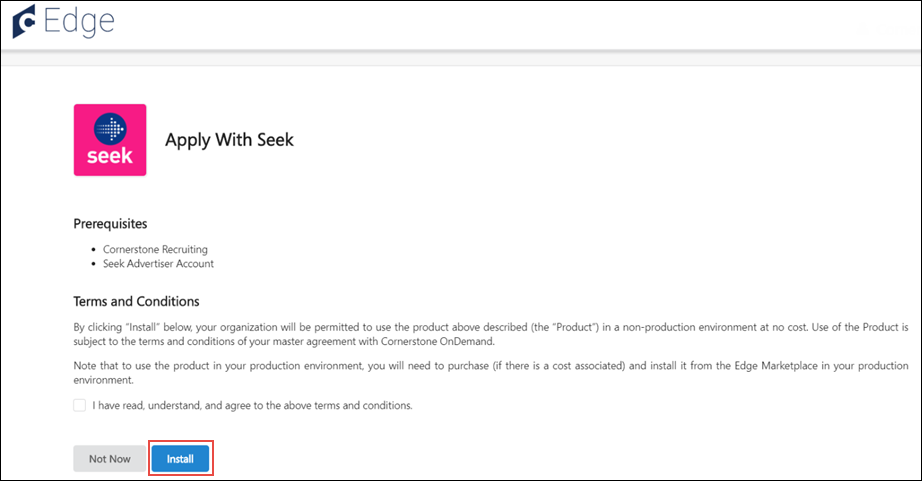The Edge Marketplace enables administrators to conveniently browse and discover all available integrations.
When accessing Marketplace from a non-production environment, such as a Pilot or Stage portal, administrators can enable the integration in their non-Production portal for no cost, for testing purposes. To enable an integration in Production portals, customers must contact their Account Managers, regardless of whether the integration has a cost. The integration must be configured in each environment from the Integrations configuration center.
To enable an integration in a non-Production portal for no cost, go to . From the Marketplace page, select the appropriate integration. Then, from the Integration Details page, select the button.
When using any of the Edge services, such as Marketplace or Integrations, administrators can navigate between the services by clicking the Menu icon ![]() in the upper-right corner of the page and selecting the desired service:
in the upper-right corner of the page and selecting the desired service:
- Marketplace - See Marketplace - Browse Edge Integrations.
- Integrations - See Integrations - View and Manage My Edge Integrations.
| PERMISSION NAME | PERMISSION DESCRIPTION | CATEGORY |
| Edge Marketplace - Manage | Grants access to the Marketplace service for Edge Integrate, where the administrator can browse integrations that can be used to extend the Cornerstone system. This permission cannot be constrained. This is an administrator permission. | Edge |
Install Integration in Pilot or Stage
After selecting the button on the integration page, read the terms and conditions of the no-cost trial and check the acknowledgment box. Then, select the button at the bottom of the page. The integration will be installed at no cost for use with your Pilot, Stage, and Demo portals. You can configure the integration by selecting the button in the confirmation pop-up.
After configuration, your organization can test the integration and determine whether it will meet the organization's needs, with no time constraints. If the integration is suitable for your organization, it can be purchased for use with your Production portal.