The Transaction History tab shows transaction history information for all purchases and trials of the integration.
To access the Purchase History tab, go to Click on an integration, then click the Purchase History tab for the integration.
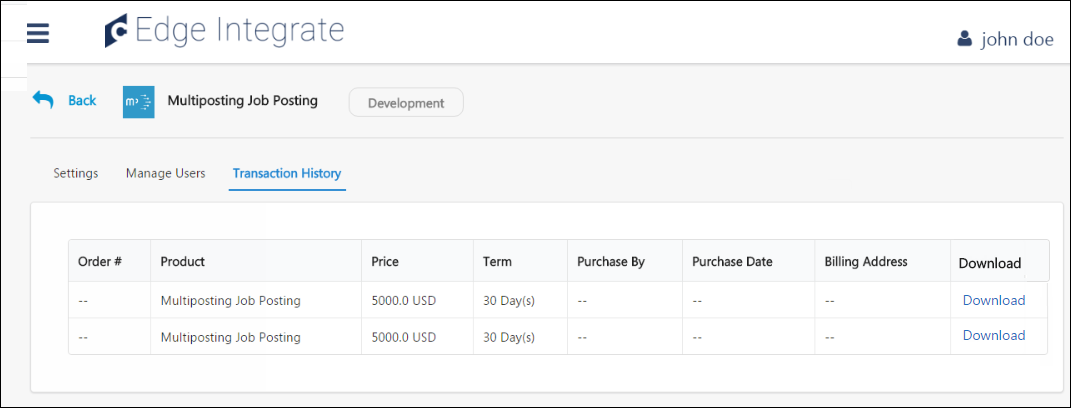
Transaction History
The Transaction History tab allows administrators to view each instance that a specific integration was purchased and trialed. Transactions display chronologically and may be downloaded by clicking the Download link.
The purchase history table includes the following fields:
- Order # - This column shows the unique, auto-generated alphanumeric code used to identify the transaction, if the transaction was a purchase. If the transaction was a trial download, this column displays the word, “Trial.” The order number is clickable and allows the administrator to download the Record of Order document for that transaction. Note: The Record of Order is a new document with this enhancement. See the Record of Order section below for more information.
- Product - This column displays the name of the integration purchased.
- Price - This column shows the amount paid for the integration.
- Term - This column shows the amount of time for which the integration is active for the purchaser, per the terms of the purchase.
- Purchase By - This column displays the name, phone number, and email address of the purchaser, as provided by the purchaser in the Company Contact Information section of the checkout process.
- Purchase Date - This column displays the date the transaction occurred.
- Billing Address - This column displays the purchaser’s billing address, as provided by the purchaser in the Billing Information section of the checkout process.
- Download - This column provides a Download link which allows administrators to download the Record of Order document for each transaction.
Record of Order
The Record of Order document includes the following information: