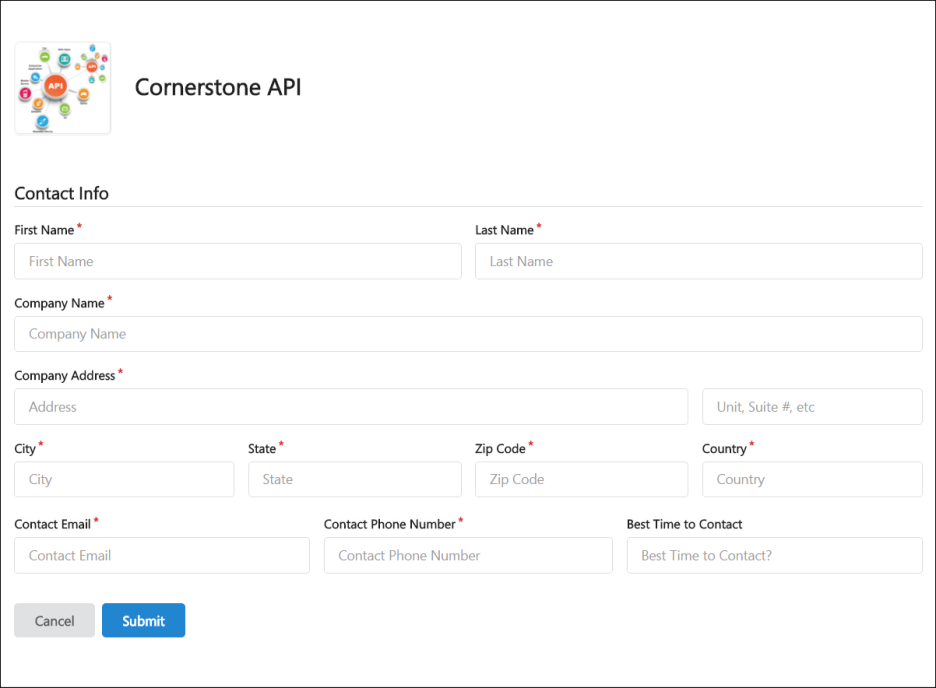Edge administrators may submit a purchase inquiry for the Cornerstone API or the Reporting API, which are available in the Edge Marketplace.
To access the Edge Marketplace, go to and click on the Marketplace link.
| PERMISSION NAME | PERMISSION DESCRIPTION | CATEGORY |
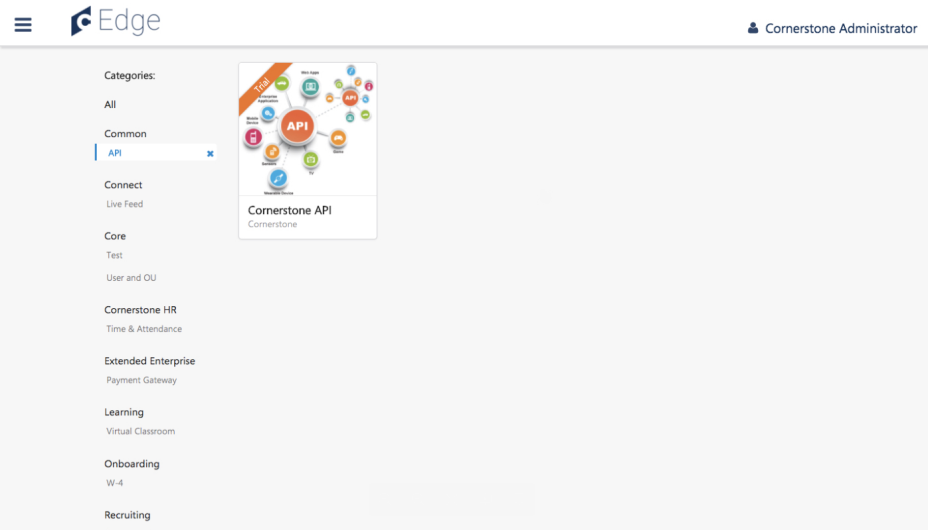
Purchase Inquiry
To create and submit a purchase inquiry, search for and click the Cornerstone API or the Reporting API in the Edge Marketplace. After clicking the API, you are able to view additional information about the API, contact CSOD for pricing information, and create a purchase inquiry.
Click the Inquiry button in the upper-right corner of the page. This will open a form.
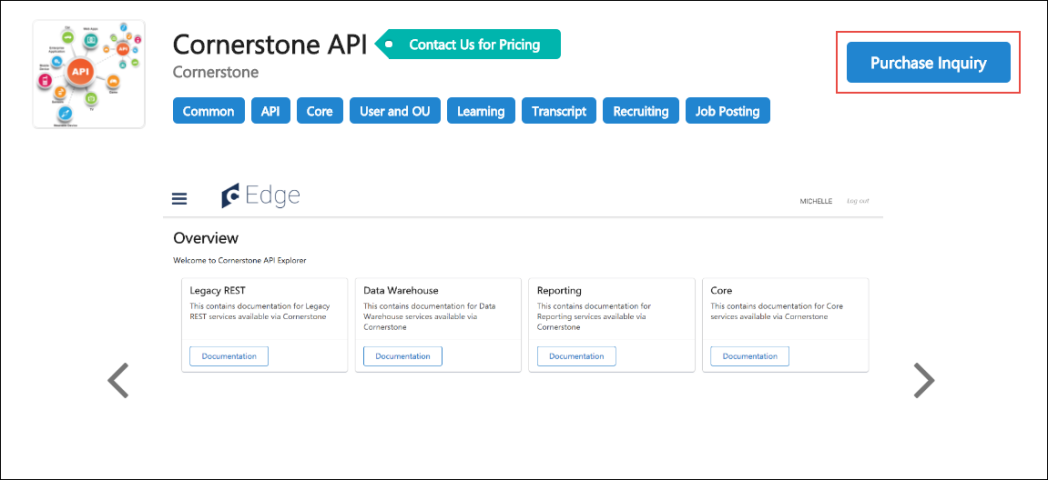
Complete the Purchase Inquiry form by providing the following information about yourself and your organization:
- First Name
- Last Name
- Company Name
- Company Address
- City
- State
- Zip Code
- Country
- Contact Email
- Contact Phone Number
- Best Time to Contact
After populating all required fields on the form, click the button to submit the form. Clicking the button will close the form without submitting or saving any input data. Once you have submitted a form, your Client Executive will contact you with the next steps for completing the purchase and enablement process.