A data feed is a way for organizations to automatically load data such as user or transcript data from an external system into the Cornerstone system. For example, if an organization maintains their user data base in an external system, they can configure a data feed to regularly load any new or modified user records into their Cornerstone system.
To access the Manage Data Feeds and Settings page, go to . Then, select the button.
| PERMISSION NAME | PERMISSION DESCRIPTION | CATEGORY |
| Access Edge Import | Grants access to the Edge Import tool, which enables administrators to load data into their portal. This permission cannot be constrained. This is an administrator permission. | Edge Import |
| Set up Feed | Enables administrator to access the Feed Settings page where the administrator can create and update feeds and schedule feeds. This permission does not grant the ability to activate feeds or manually run feeds. This permission cannot be constrained. This is an administrator permission. | Edge Import |
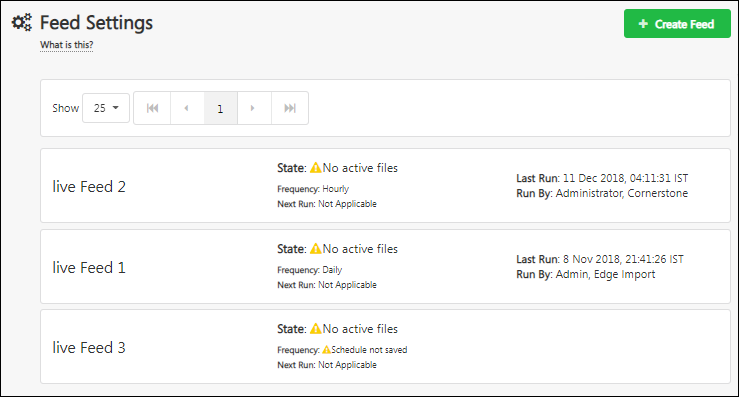
Create New Feed
To create a new data feed, select the button. This opens the New Feed page, which guides you through a multi-step process to create a new data feed. See Edge Import - Create Data Feed.
View or Edit Feed Details
To view or edit the feed details, select the appropriate feed. See Edge Import - Create Data Feed.
Data Feeds
The following information is displayed for each data feed:
- Feed name
- State
- Frequency
- Next run
- Last run
- Run by