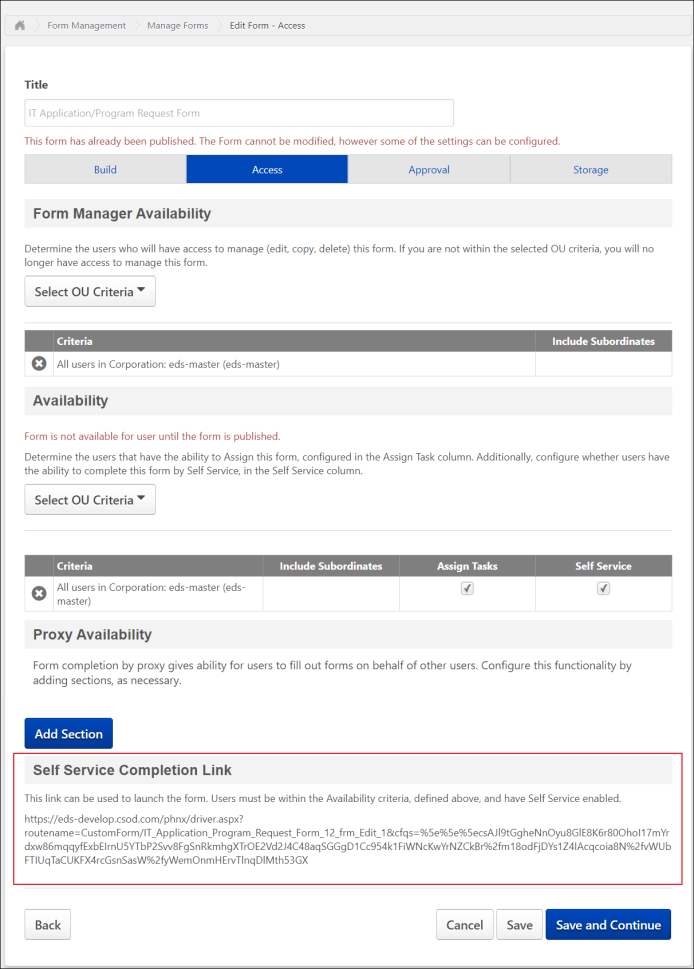For forms that are created through the Form Management functionality, a deep link is generated and can be accessed from the Configure Availability page within the Manage Forms functionality. The deep link is generated automatically for the form.
To access and use a deep link for a form:
- Go to . Then, edit the appropriate form.
- Navigate to the Access page for the form. See Create Form - Access Tab.
- Highlight and copy the link that displays in the Self Service Completion Link section.
- Paste the link into the desired deep linking feature, such as a Welcome Page custom widget.