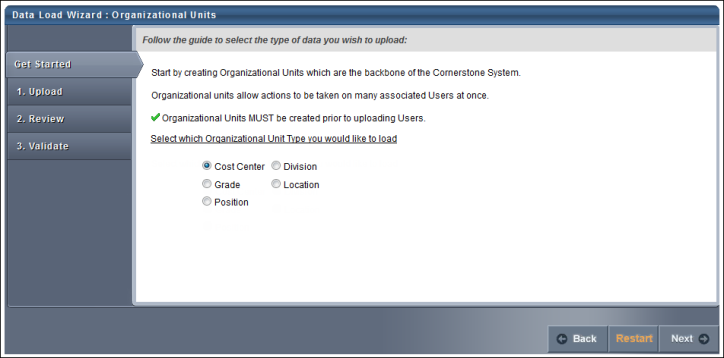To begin loading OU data, you must first select the type of OU data you are loading. This ensures that the data is loaded into the correct location. You can load lists of organizational units to both standard and custom OU Types.
An OU type must already exist in the system for it to appear in this list. For additional custom OU types, contact Global Customer Support or your Implementation Manager. The OU types that are available by default are:
- Division - Divisions, often called departments or business units, are the primary hierarchy to represent an organization's overall structure. Many system preferences are set according to a user's division.
- Location - Locations are typically geographical entities used to group users in the same region, country, city, or building. Training facilities are locations as well.
- Position - Positions are the job titles of every employee in the organization. If your organization has standardized positions, these OUs can be used to target employee development.
- Cost Center - Cost centers are utilized for financial accounting of activities and allow for financial reports. Cost centers can also have a defined Approver who can decide on training cost allocations.
- Grade - Grades are generally pay ranges utilized in performance, succession, and compensation management.
Note: The OU types displayed in this documentation may not match the OU types in your system. Contact Global Customer Support to modify OU type names or to add additional custom OU types to the system.
After selecting the appropriate OU type, click to proceed to the Upload step. See Load OU Data - Step 3 - Upload.