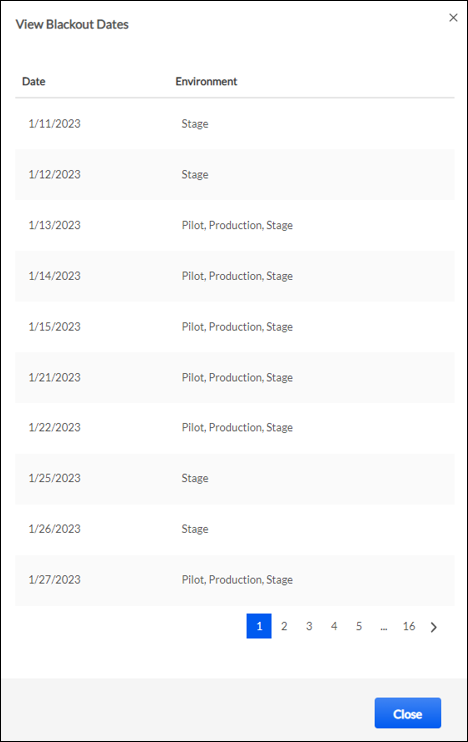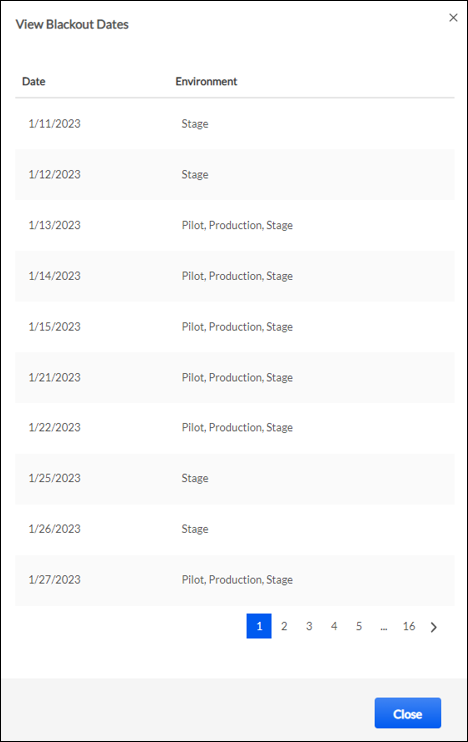View Copy Down Blackout Dates
Administrators can view the copy down blackout dates from the View Copy Down Details flyout.
To view the copy down blackout dates, go to Admin > Tools > Core Functions > Copy Down. Then, select the View link for the appropriate copy down. In the date and time section, select the View Blackout Dates link.
 Permissions
Permissions
| Copy Down - Cancel |
Allows administrator to access the Copy Down tool, view and cancel copy downs, and subscribe or unsubscribe to email notifications. This permission cannot be constrained. This is an administrator permission. |
Core Administration |