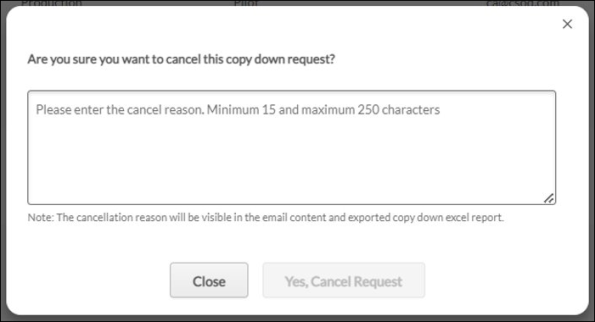Cancel a Copy Down
Administrators with the appropriate permission can cancel a scheduled copy down from the Copy Down tool. Administrators can cancel any scheduled copy down request, regardless of who created the request.
Before canceling any scheduled copy down, it is recommended that administrators consult with the person who initiated the copy down request.
To cancel a copy down, go to . Then, select the Cancel link for the appropriate copy down. This option is only available for scheduled copy downs.
In the pop-up, provide a reason for the cancellation, and select the button. The cancellation reason is included in the cancellation notification email, if enabled.
| PERMISSION NAME | PERMISSION DESCRIPTION | CATEGORY |
| Copy Down - Cancel | Allows administrator to access the Copy Down tool, view and cancel copy downs, and subscribe or unsubscribe to email notifications. This permission cannot be constrained. This is an administrator permission. | Core Administration |