Skills Library Builder
The Skills Library Builder enables administrators to quickly build the organization's skills library using data that already exists in user profiles.
To access the Skills Library Builder, go to .
| PERMISSION NAME | PERMISSION DESCRIPTION | CATEGORY |
| Capabilities - Skills Library Builder | Grants ability to import relevant Cornerstone Skills Graph skills based on user profile data and generate skill suggestions via the Skills Library Builder page. This permission cannot be constrained. This is an administrator permission. | Core Administration |
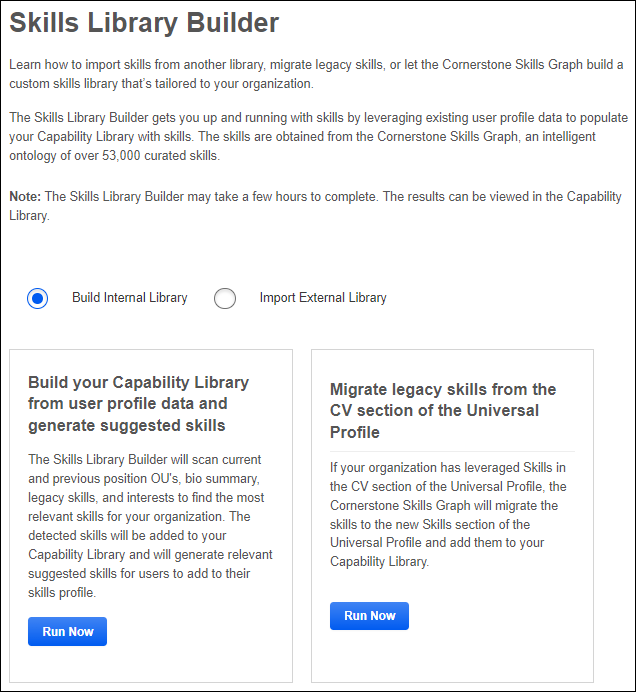
Build Internal Library - Build your Capability Library from user profile data and generate suggested skills
Select the Build Internal Library option. Then, select the button in this section to run a full portal scan, which uses the Skills Graph to generate suggested skills for each active user in the portal. The top suggested skills are automatically imported into your library, generating a pre-populated Capabilities Library tailored to your organization.
This process may be run periodically, if necessary.
Build Internal Library - Migrate legacy skills from the CV section of the Universal Profile
Select the Build Internal Library option. Then, select the button in this section to copy all of the skills from the Resume or CV section of the Universal Profile to the Capabilities Library. Selecting this option does not remove the skills from the user's Resume in Universal Profile.
This process may be run periodically, if necessary.
Import External Library - Integrate an existing skills library or competencies
Select the Import External Library option. You can then use Edge Import to import your existing skills library or competencies. See Edge Import - Capabilities Library Load and API.
When importing a 3rd party skills taxonomy, it is suggested to disable the automatic import of skills from the Skills Graph to prevent mismatches between taxonomies with multiple sources. In the pop-up, select the Disable button to disable the automatic import of detected skills from the Skills Graph. This option can be changed any time under Capabilities Preferences > Skill Details Sync. See Capabilities Preferences - Skill Details Sync.