The Test Questions Pending Grading page displays free-form essay questions that have been answered by users on a test but have not yet been graded. From this page, you can also access and grade users' responses.
Note: Test graders receive an email notification that a test is waiting to be graded, if the Test Grading Notification email is active.
Note: The Test Grading functionality is controlled by a backend setting. To enable the setting for your portal, contact Global Customer Support. When turned off, the Test Grading functionality is disabled, and the Test Grading navigational link does not appear in the Content tab.
To access the Test Questions Pending Grading page, go to .
| PERMISSION NAME | PERMISSION DESCRIPTION | CATEGORY |
| Test Engine - Grader | This permission is not visible within the system because it is a dynamically assigned permission that is assigned to a user when they are added to a test as the grader. Users with this permission can access the Test Questions Pending Grading page. Constraints can be applied to this permission by applying constraints to the Test Engine Grader Constraints permission. | Learning |
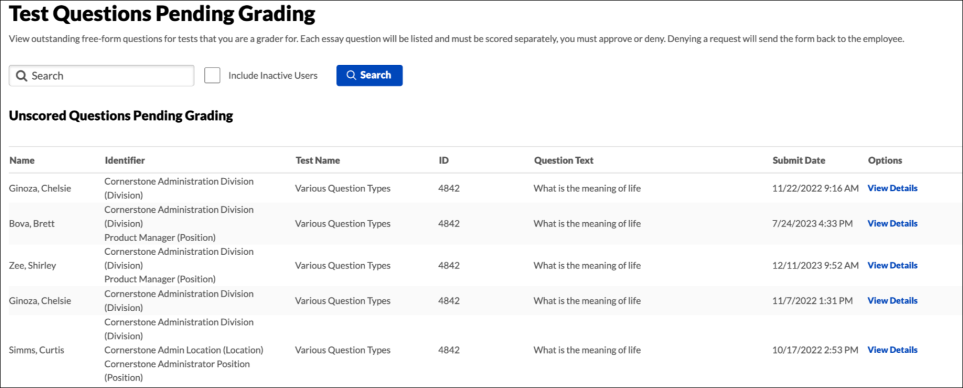
| Feature | Description |
|---|---|
| 1 | Search - You can filter the results by using the Search feature. Enter a user's last name in the User Name field, and then click . All users matching that last name appear in the Questions Pending Grading table. |
| 2 | Include Inactive Users - administrators can choose to view inactive users pending grading by selecting the Include Inactive Users checkbox. |
| 3 |
Questions Pending Grading Table - The following information appears for each pending question:
|