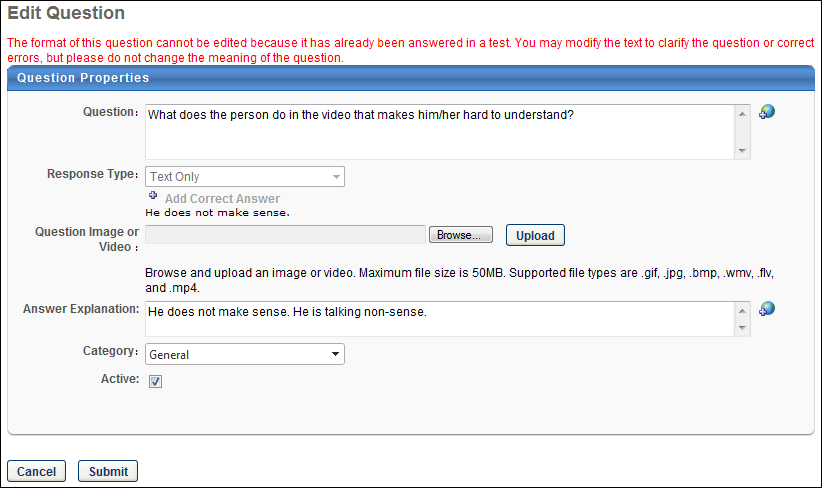| PERMISSION NAME | PERMISSION DESCRIPTION | CATEGORY |
| Test Partial Scoring - Manage | Grants ability to view and edit Partial Scoring for test engine Multiple Choice/Multiple Answer response type. | Learning - Administration |
To edit a test question:
- Go to Content > Test Engine.
- Click the View Question Bank link. This opens the Questions tab on the Question Bank page.
- Next to the appropriate test question, click the Edit icon. This opens the Edit Question page. The process of editing a question is similar to creating a question. See Create Test Question. If the question has been answered in a test, the format of the question cannot be edited. You may modify the text to add clarity or correct errors, but you should not alter the meaning of the question, as this will affect the results. Note: Some other question fields cannot be modified if a user has already answered the question, such as the Apply Partial Scoring option available for Multiple Choice/Multiple Answer questions.