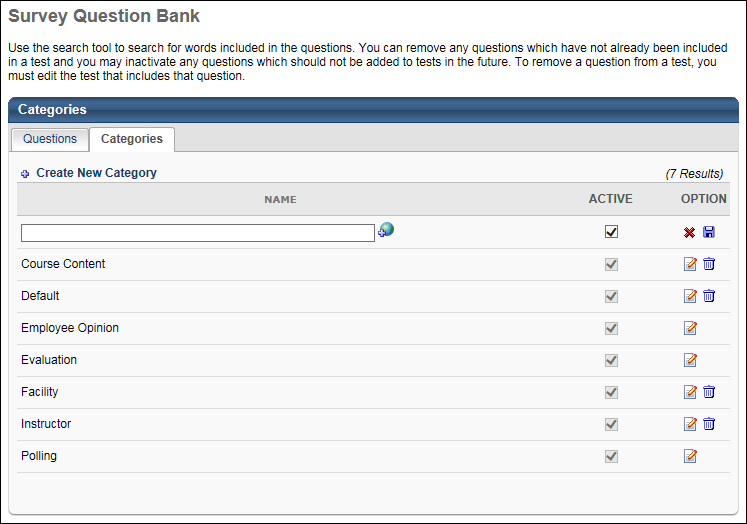To create a survey category, go to . Click the View Question Bank link. Click the Categories tab. Then, click the Create New Category link. To create and manage surveys, administrators must have the appropriate permission and a content license. See Manage Licenses.
| PERMISSION NAME | PERMISSION DESCRIPTION | CATEGORY |
- Enter Name of category in blank row that appears
- Click Save icon