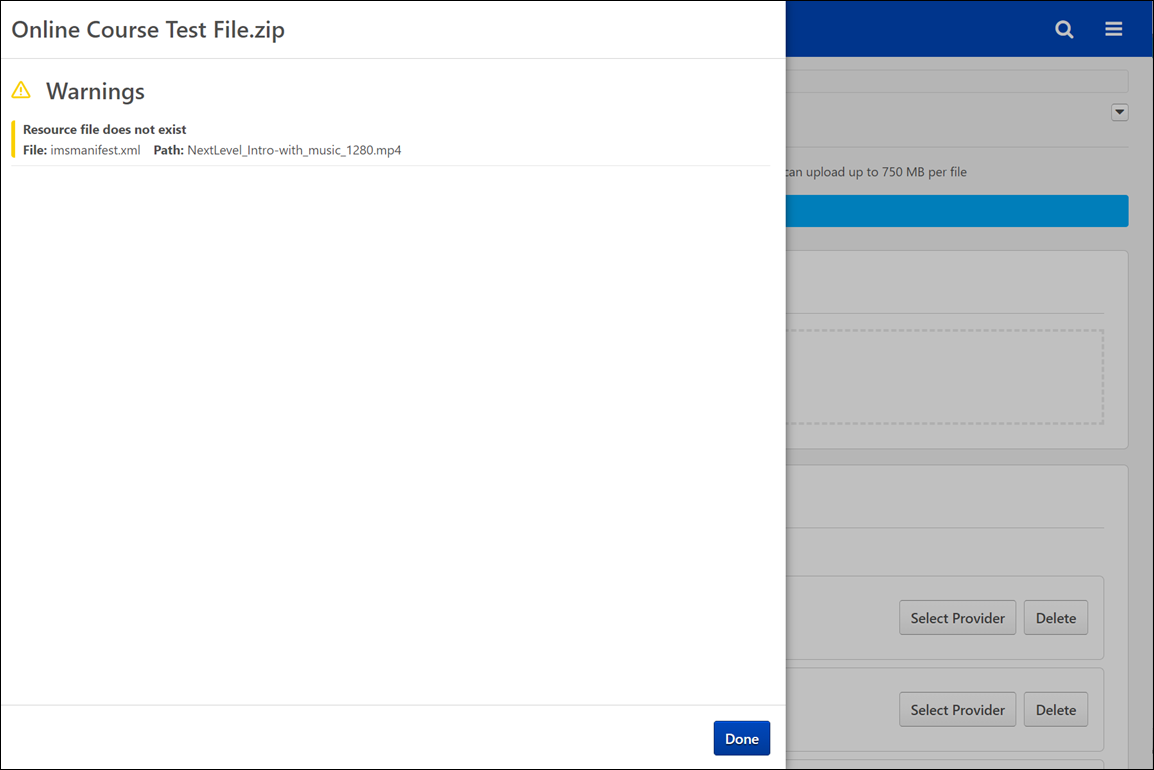Online Course - View Errors
If a set of course files uploads with errors, you can click the button to open a flyout which displays error details. The View Errors flyout displays for files in upload statuses of both Failed and Completed with Comments.
The View Errors flyout displays the following information:
- Title - The title of the course files.
- Critical Errors section - Displays the severe errors, each on a separate row. Each error displays the following information:
- Error description
- File name in which the error occurred
- Warning section - Displays the non-severe errors, each on a separate row. Each error displays the following information:
- Error description
- File name in which the error occurred
- Path
When finished viewing the error report, click the button to close the flyout.