Dynamic Team - Manage Members
To view the Manage Members page for a dynamic team, go to . Then, click the Manage Members icon ![]() in the Options column for the appropriate dynamic team.
in the Options column for the appropriate dynamic team.
| PERMISSION NAME | PERMISSION DESCRIPTION | CATEGORY |
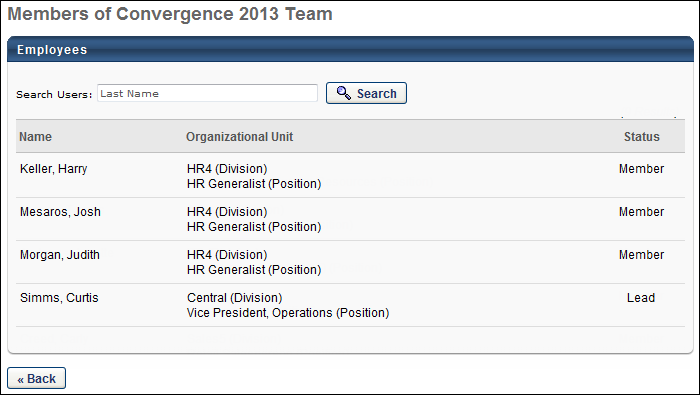
Employees
To search for a team member, enter the user's last name in the search field and click the button.
The following information displays for each team member:
- Name - This column displays the team member's name.
- Organizational Unit - This column displays the organizational unit criteria that enabled them to be members of the team. For example, if the membership criterion is based on division, this column displays the user's division. If the user is a member of several of the criteria OUs, then all matching OUs are listed.
- Status - This column displays whether the user is a team member or team lead.
Back
Click to return to the Dynamic Team Administration page.