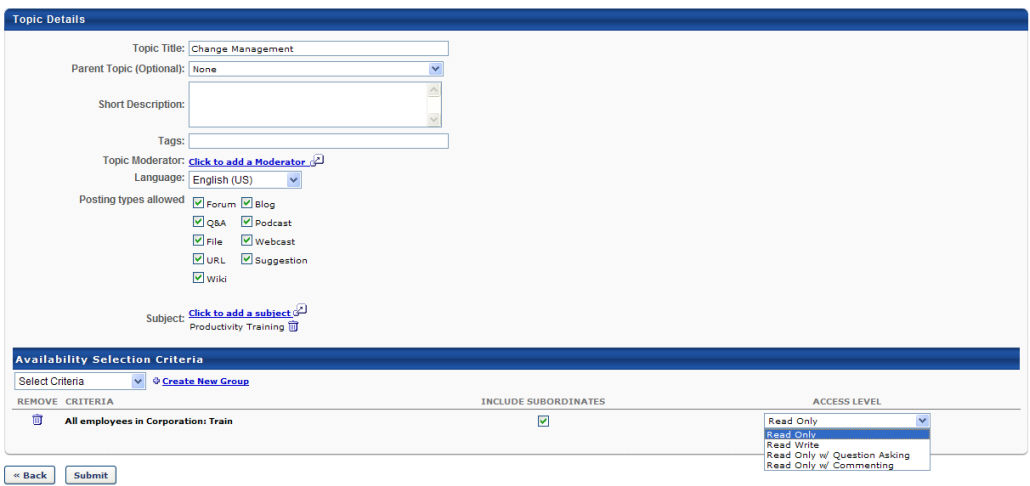| PERMISSION NAME | PERMISSION DESCRIPTION | CATEGORY |
| Connect Administration |
Grants access to create, edit and delete Connect topics, including designating topic moderators, topic availability and posting types allowed within topics. This is an administrator permission. Note: This permission applies to the legacy version of Connect. |
Connect - Administration |
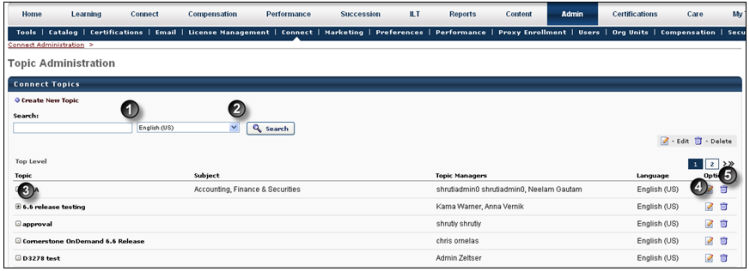
- Search - to search for existing Topics
- Create New Topic - to create a new Topic
- Expand icon
 - to view subordinate topics under parent topic
- to view subordinate topics under parent topic - Edit
 - to make changes to existing topics
- to make changes to existing topics - Delete - to remove an existing topic
To access Connect Topic Administration:
- Go to Admin page
- Click Connect Administration
- Click Topic Administration
- Click Create a New Topic
- Topic Details:
- Topic Title - enter a tile for the topic (required field)
- Parent Topic (Optional) - select from drop-down list to create a sub-topic of the selected parent
- Short Description - enter a description (required field)
- Tags - represent words the user would enter when searching for the topic
- Topic Moderator - click to select topic moderator/s (required field)
- Language - select language from drop-down if applicable
- Posting Types allowed - select which posting types to allow within the topic. At least one posting type must be selected.
- Click to add a Subject - to associate the topic with a subject category
- Availability Selection Criteria:
- Choose availability criteria from drop-down list
- Include Subordinates - check box if applicable
- Access Level:
- Read Only - User can view the posts in the topic, but they cannot comment on posts.
- Read Write - User can view and create posts, post questions to the topic, and create discussions.
- Read Only w/Question Asking - Users can view posts and post questions to the topic, but they cannot comment on posts.
- Read Only w/Commenting - User can view posts and comment on them.
- Click Submit