Communities are groups of users within Connect where users can connect with others to share ideas, procedures, materials, etc.
To access Community Administration, go to: and click the Communities link.
| PERMISSION NAME | PERMISSION DESCRIPTION | CATEGORY |
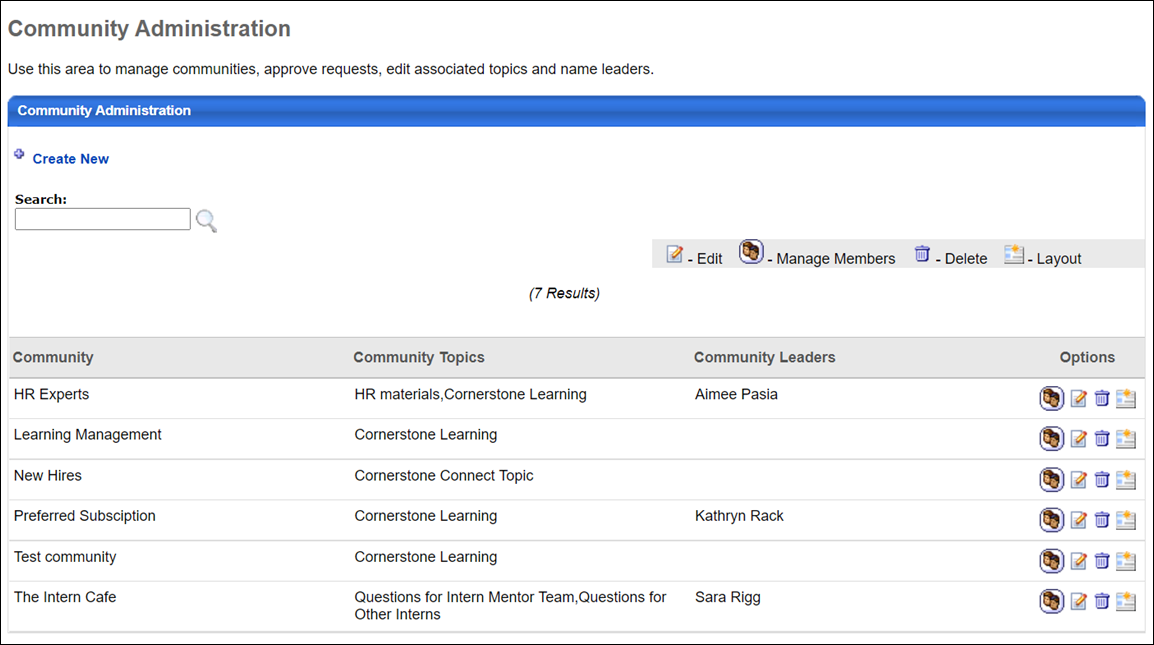
Community Administration
The following features and options are available to administrators on the Community Administration page:
- Search - Use the Search bar to search for existing communities.
- Create New - Click this link to create a new community.
- Manage Members
 - Click this option to remove members. If a member is removed, they will not be notified and they are not prevented from joining the community again.
- Click this option to remove members. If a member is removed, they will not be notified and they are not prevented from joining the community again. - Edit
 - Click this option to make changes to existing communities.
- Click this option to make changes to existing communities. - Delete - Click this option to delete an existing community.
- Layout
 - Click this option to manage the layout of the community.
- Click this option to manage the layout of the community.