The administrator view of a community template enables administrators to view the default topics within the community template, create new topics for the community template, and edit the community template.
A community template contains default content, including a banner, an HTML widget, topics, and postings. A community template is created in order to be used with a cohort learning object (LO), and when a cohort LO is created using a community template, a cohort community is created with all of the default content from the community template. This enables administrators to quickly create new cohort communities for each new cohort, allowing each cohort to have their own unique experience.
To access the administrator view of a community template, go to . Then, click the community template name.
| PERMISSION NAME | PERMISSION DESCRIPTION | CATEGORY |
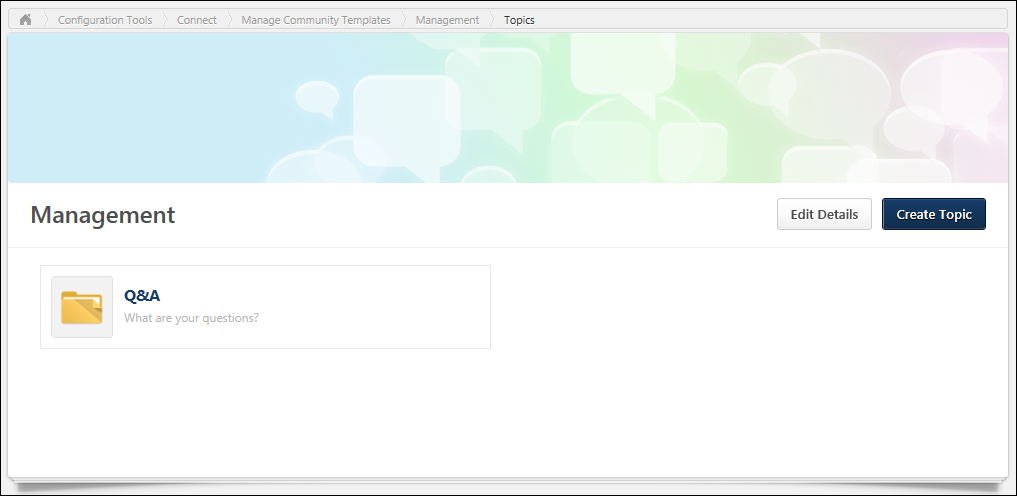
Each top-level topic within the community template is displayed in alphabetical order. When a community template is first created, there are no topics available within the community template.
Edit Community Template Details
To edit the community template details, click the button. See Community Template - Create/Edit.
Create Topic
To create a default topic for the community template, click the button. See Community Template Topic - Create/Edit.
View Topic Details Page
The Topic Details page displays all of the default subtopics within the topic and all of the default topic postings. Administrators are able to edit or delete the topic, create subtopics, or create postings.
To view the Topic Details page for a topic, click the topic name. See Community Template - Topic Details Page.