Action Group - Create/Edit
Within Connect, action groups are used to grant users certain permissions with regards to a community or topic. When availability is set for a community or topic, each criterion is associated with an action group, which enables the users within the selected availability criterion to perform the actions associated with the selected action group.
Administrators can create action groups to grant a group of users certain permissions within a community or topic.
To create an action group for Connect, go to . Then, click the button.
| PERMISSION NAME | PERMISSION DESCRIPTION | CATEGORY |
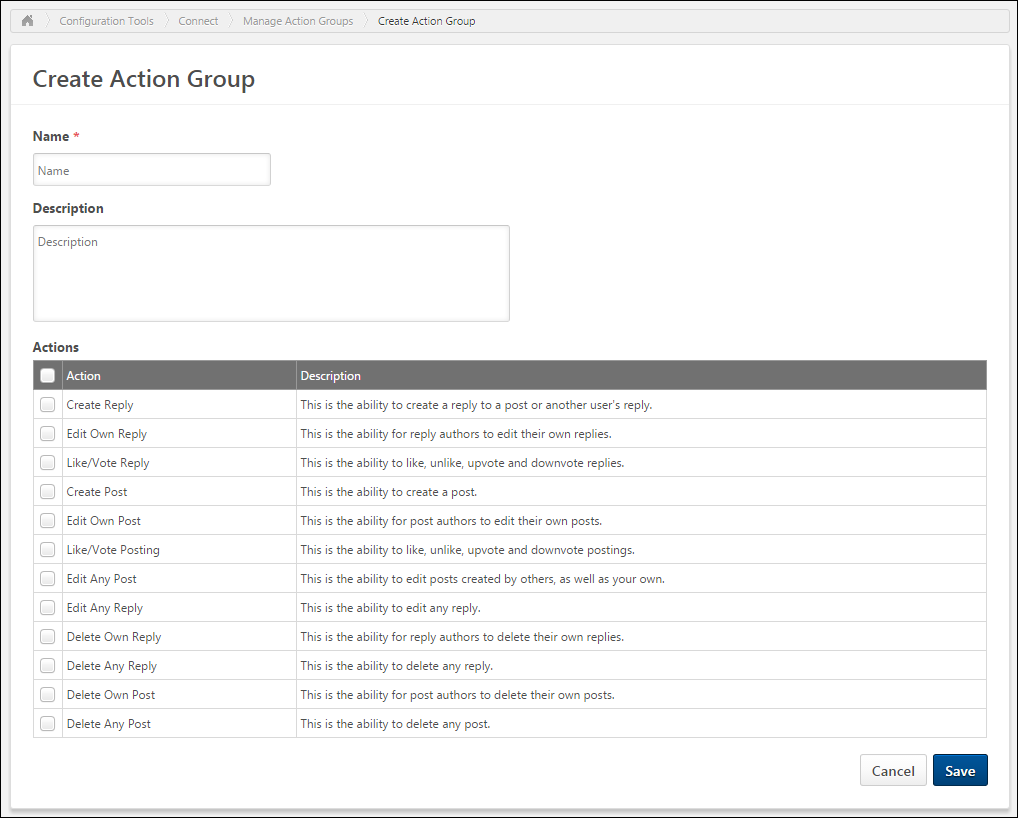
Clicking the button opens the Create Action Group page, where you can provide information for the new group. Enter the following information for the action group:
- Name - Enter a descriptive name for the action group. This name will be displayed when defining availability for a Connect community or topic. The character limit is 70.
- Description - Enter a meaningful description for the action group that describes the group's purpose. This description is only displayed on the Manage Action Groups page. The description is not displayed when defining availability for a Connect community or topic. The character limit is 1,000.
- Actions - In this section, select which actions are available to users within the action group.
Action Group Actions
Note: Users with the Manage Knowledge Bank/Communities Administration permission can always perform any of the below actions, regardless of their action group settings.
The following actions are available when configuring an action group:
- Create Reply - This action enables users to reply to a posting within the community or topic. When this option is not selected, users cannot participate in posting discussions.
- Within system-defined action groups, this action is disabled for Visitors and enabled for all others.
- Edit Own Reply - This action enables users to edit text they have posted in reply to a posting within the community or topic. When this option is not selected, users do not have the option to edit a reply they have added to a posting. This includes any replies the user has added to the posting or to another comment within the posting.
- Within system-defined action groups, this action is disabled for Visitors and enabled for all others.
- Like/Vote Reply - This action enables users to provide feedback on replies by liking or voting on a posting reply within the community or topic. When this option is not selected, the Like or Vote options are not available when viewing a posting reply. Users are always able to view the number of likes or votes a reply has received even if they cannot like or vote for the reply.
- Within system-defined action groups, this action is enabled for all action groups.
- Create Post - This action enables users to create posts within the community or topic. When this option is not selected, the option to create a posting is not available when viewing a topic. This applies to all posting types.
- Within system-defined action groups, this action is disabled for Visitors and enabled for all others.
- Edit Own Post - This action enables users to edit a posting that they have created. When this option is not selected, user do not have the option to edit their posting once they have created it.
- Within system-defined action groups, this action is disabled for Visitors and enabled for all others.
- Like/Vote Posting - This action enables users to provide feedback on postings by liking or voting on a posting within the community or topic. When this option is not selected, the Like or Vote options are not available when viewing a posting. Users are always able to view the number of likes or votes a posting has received even if they cannot like or vote for the posting.
- Within system-defined action groups, this action is enabled for all action groups.
- Edit Any Post - This action enables users to edit any posting within the community or topic. When this option is not selected, users can only edit postings based on their other available actions. For example, users may be granted the ability to edit their own posts.
- Edit Any Reply - This action enables users to edit any posting reply within the community or topic. When this option is not selected, users can only edit posting replies based on their other available actions. For example, users may be granted the ability to edit their own post replies.
- Within system-defined action groups, this action is enabled for Community Moderators and disabled for all others.
- Delete Own Reply - This action enables users to delete a posting reply they have added within the community or topic. When this option is not selected, users do not have the option to delete a reply they have added to a posting.
- Within system-defined action groups, this action is disabled for Visitors and enabled for all others.
- Delete Any Reply - This action enables users to delete any posting reply within the community or topic. When this option is not selected, users can only delete posting replies based on their other available actions. For example, users may be granted the ability to delete their own posting replies.
- Within system-defined action groups, this action is enabled for Community Moderators and disabled for all others.
- Delete Own Post - This action enables users to delete their own postings within the community or topic. When this option is not selected, users do not have the option to delete a posting that they have created.
- Within system-defined action groups, this action is disabled for Visitors and enabled for all others.
- Delete Any Post - This action enables users to delete any postings within the community or topic. When this option is not selected, users can only delete postings based on their other available actions. For example, users may be granted the ability to delete their own postings.
- Within system-defined action groups, this action is enabled for Community Moderators and disabled for all others.
When a change to an action group is made, it is immediately applied to all members of the action group.
Save/Cancel
Click to create the action group or save any changes made to the group while editing.
Click to discard any unsaved changes.