Localize Wage Types
Administrators can use the Manage Wage Types page to localize some of the fields for wage types. Note: You can only edit the Default Value field for a custom wage type.
To access the Manage Wage Types page, go to .
| PERMISSION NAME | PERMISSION DESCRIPTION | CATEGORY |
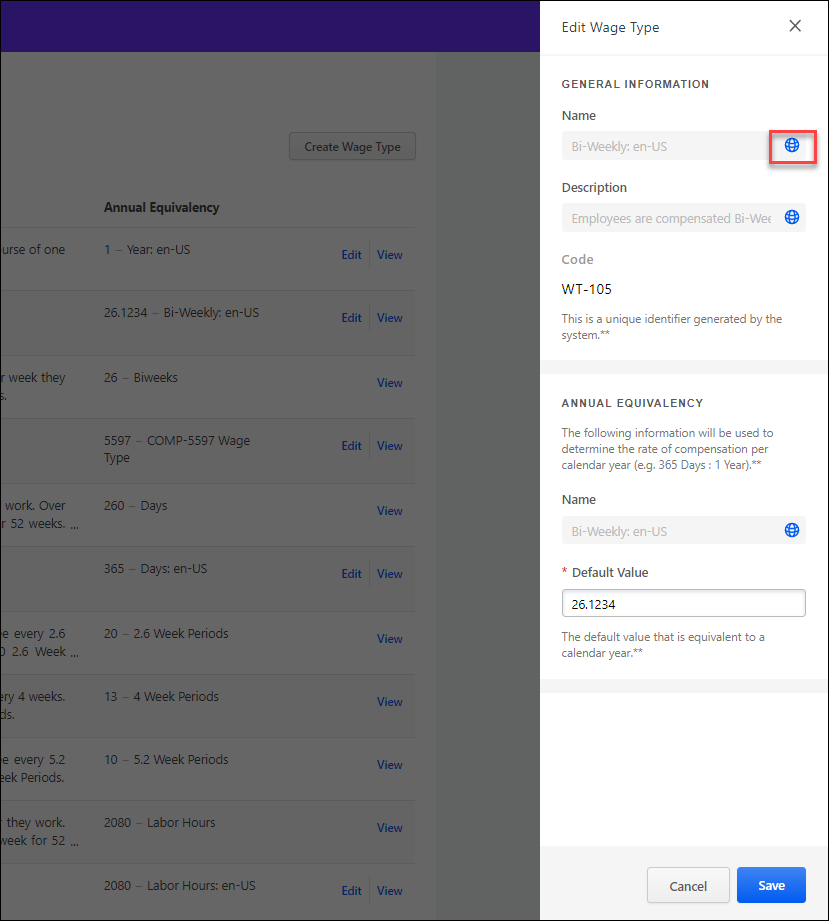
Set Up Localization
To set up localization:
- On the Manage Wage Types page, click Edit for an existing wage type. The Edit Wage Type flyout opens.
- Click the globe icon for the field you want to localize. Note: You can only localize fields that display a globe.
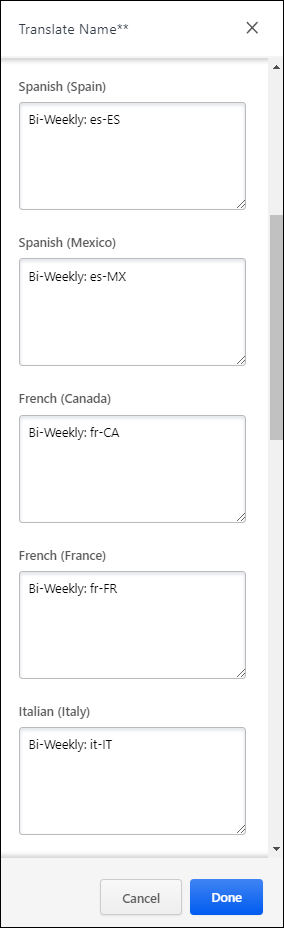
- Enter the localized text in the appropriate section and then click the button to return to the Edit Wage Type flyout.
- Click the button on the Edit Wage Type flyout to save the changes and return to the Manage Wage Types page.
The selected fields now appear in the localized language.