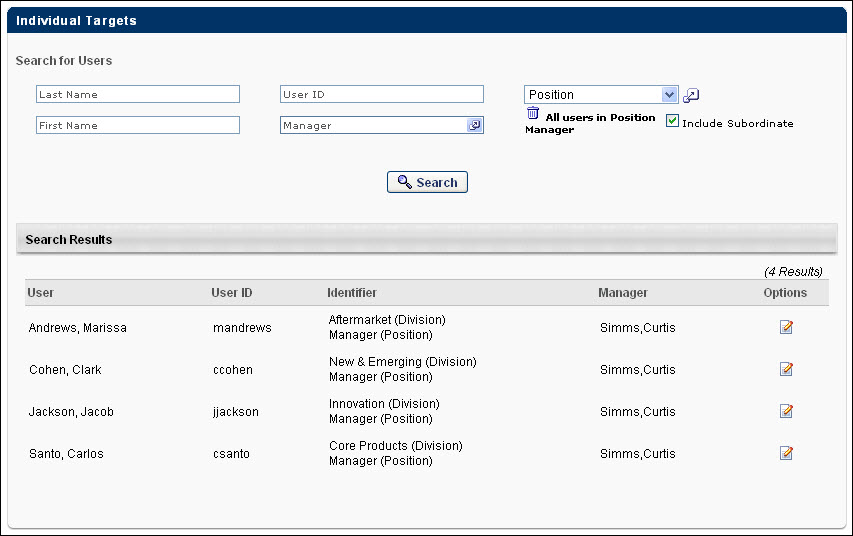Set Individual Targets - Search for Users
To set individual targets, go to .
| PERMISSION NAME | PERMISSION DESCRIPTION | CATEGORY |
| Compensation Individual Targets | Grants ability to set bonus and equity targets for individual users. With individual targets, adjustment guidelines that have a bonus or equity type component have the option of setting target values to individual targets. This is an administrator permission. | Compensation - Administration |
Search for Users
Search for the users for whom your are setting individual targets using the search fields. You can search for users by last name, first name, user ID, manager, or OU.
- Only a single manager can be selected.
- Multiple OU criteria can be selected. If multiple OUs are selected, the search returns users that match at least one of the OU criteria.
After selecting the appropriate search criteria, click the button. The Search Results section displays all users that match the search in alphabetical order by last name. Clicking Search without any criteria displays all visible users.
Search Results
The following information is displayed for each user in the search results:
- User - The user name. Users in the search results are displayed alphabetically by last name. Users who only have permission to view individual targets can select a user's name in the Search Results to view the individual targets for the user. See Set Individual Targets - View and Set Targets.
- User ID
- Identifier - The user's OUs identifiers. These are typically the user's Division and Position.
- Manager - The user's manager.
View User's Individual Targets
Select a user's name in the Search Results to view the individual targets for the user. See Set Individual Targets - View and Set Targets.
Edit User's Individual Targets
Select the Edit icon in the Options column to edit the individual targets for the user. This option is only available to administrator who have permission to set targets for individual users. See Set Individual Targets - View and Set Targets.