Compensation - View/Edit Currency Types
Administrators can use the Currency Types page to view or edit the currency details, including the decimal precision and the default Corporate Currency.
To access the Currency Types page, go to .
See Standard Currency Codes for a full list of standard currencies. See Standard Currency Codes.
| PERMISSION NAME | PERMISSION DESCRIPTION | CATEGORY |
| Compensation Currencies 2.0 - Edit | Grants the ability to customize the Decimal Precisions for each Wage Type on each currency, update conversion rates between the currencies and the Corporate Currency, view all currency pages, fly outs , and Rate History. | Compensation - Administration |
| Compensation Currencies 2.0 - View | Grants the ability to view all currency pages, fly outs, and Rate History. | Compensation - Administration |
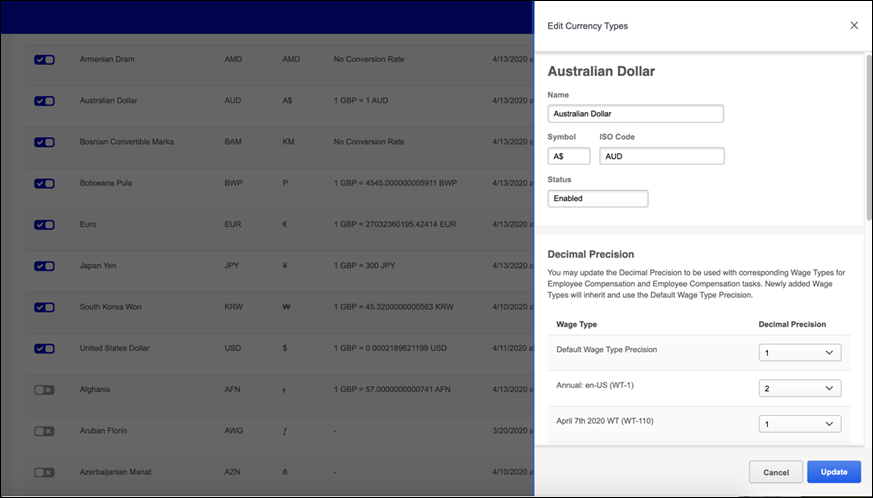
View Currency Types
Click View to open the flyout that displays the conversion rate, decimal precisions for a specific currency, and the Corporate Currency.
Edit Currency Types
Click for the appropriate currency type. The Edit Currency Type flyout opens and contains the following sections:
- Name - The name of the selected currency type. This field is not editable on the flyout.
- Symbol - Displays the graphic symbol used to represent a specific currency. For the organization's default currency, this displays as N/A because this value cannot be modified. This field is not editable on the flyout.
- ISO Code - Displays the three-letter International Organization for Standardization (ISO) code that represent the specified currency.
- Status - The current status of the currency code. Options are Enabled or Disabled. This field is not editable on the flyout.
- Decimal Precisions - By default, this section displays the default precision for active currency types. Decimal Precision allows Admins to customize the number of decimal places used for each Wage Type, allowing organizations to be more precise. For example, hourly wage types may have more decimal places than an annual wage type. During implementation, a Default Decimal Precision is created and used until a custom Decimal Precision is updated on a Wage Type. Selections made on Wage Types in the Edit flyout take precedence over the default setting. The maximum precision value is 4.
- Corporate Currency - Check Set as Corporate Currency to set the selected currency as the default for your organization. When the corporate currency is changed, all portal currencies are updated to the new default portal currency and the Last Updated information is set to the date and time of the portal currency change. Additionally, when a Corporate Currency is changed, and the new conversion rates between foreign and new Corporate Currencies has more than 15 digits, the rate is rounded per the Real Round Rules (0-4 no rounding, 5-9 round up).
Update
Click to close the flyout, save the changes, and return to the Currency Types page.