The Compensation Tag Management page enables administrators to manage compensation tag names for fields used in custom compensation formulas and statements. Tag names are initially set to a default value, but administrators can view and manage the compensation tag names if necessary. Note: Field Names and Descriptions can be localized and translated, but tags are universal for all languages.
For User and Compensation custom fields, the fields and tags do not appear in Tag Management if the administrator does not meet the availability criteria for the fields.
To access Compensation Tag Management, go to .
| PERMISSION NAME | PERMISSION DESCRIPTION | CATEGORY |
| Compensation Tag Management | Manage Tags for Compensation fields for use in Custom Formulas and Compensation Statements - Manage. This permission cannot be constrained. This is an administrator permission. | Compensation - Administration |
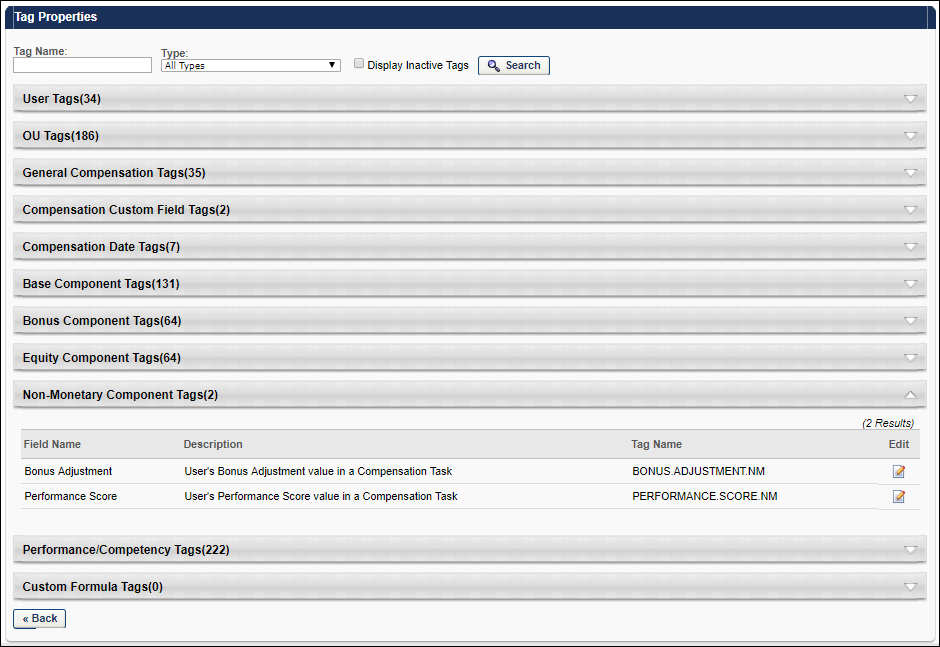
The tags are organized into sections by tag type. By default, each tag type is collapsed so that administrators can see each available type. To view the tags within the tag type, click the arrow to the right of the tag type name. You can then click the arrow again to collapse the section, if necessary.

Tags - Search
Administrators can search for a tag using the search feature at the top of the page. Search for a tag by name by entering part of the tag name in the Tag Name field and click .
Administrators can also filter the search results by tag type by selecting the appropriate tag type from the Type drop-down list.
By default, inactive tags are hidden on the Compensation Tag Management page. Select the Display Inactive Tags checkbox to display inactive tags on the Compensation Tag Management page. is now available in the search area.page.
Tags - Edit
To edit a tag name, click the Edit icon to the right of the compensation tag. The Tag Name field can then be edited. After editing the tag name, click the Save icon to the right of the tag compensation tag. The tag name is not saved until the Save icon is clicked. To discard the changes, click the Cancel icon. Only one tag in each section can be edited at a time.
- All Tag Names must be unique. If another tag exists with the same tag name, you cannot save the new tag name.
- Tag Names cannot contain any spaces. If the tag name contains multiple words, they should be separated by a period.
- Tag Names cannot contain any special characters other than a period.
Note: Email tags for user custom fields do not correspond with tags for user custom fields in compensation.

Custom Formula Tags
See Compensation Tags - Custom Formula Tags.
OU Tags
See Compensation Tags - OU Tags.
Performance Review Section Score Tags
See Compensation Tags - Performance Review Section Score Tags.