The Budget Layout section enables administrators to configure the visibility of components within the template.
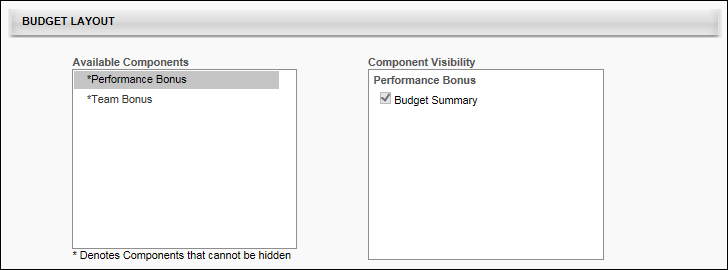
The Available Components field lists all of the components that are added to the compensation template on the General tab. Components are displayed in the Available Components field in alphabetical order. An asterisk appears to the left of each component that cannot be hidden from the template because the component has a defined budget.
The Component Visibility field displays the areas in which the component may be able to be hidden. The visibility options are only editable if the budget for the component is set to "None" on the General tab. If the component's budget is configured by OU on the General tab, then the visibility options are only editable if the budget is set to "None" for all OUs, including the default budget. Further, if a component budget is changed from "None" to a different budget type, then the visibility options are automatically selected for the component, regardless of the previous setting of the options. The following areas are available:
- Budget Summary - This option determines whether the component is visible in the Budget Summary graph on the template tab of the compensation plan. By default, this option is selected for all components. Note: If this option is updated and the template is not reversioned, then all affected Budget Summary graphs are updated with the changes.
When editing a compensation template, modifying the visibility options does not create a new version of the template.